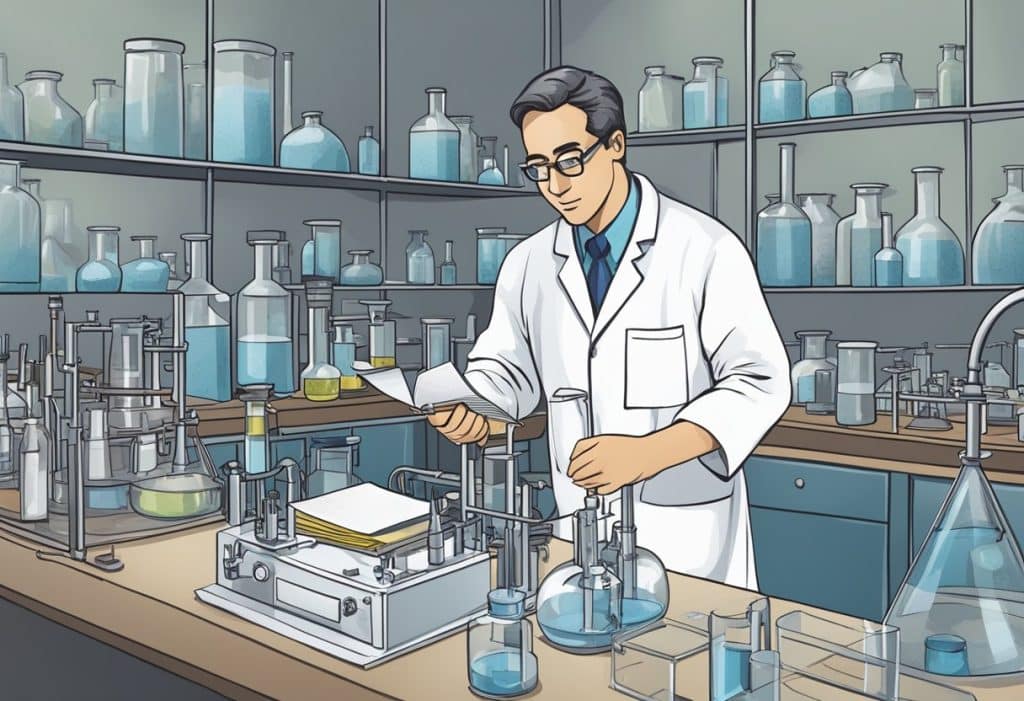If you’re an Amazon seller looking to boost your sales, you may want to consider using Amazon’s Manage Your Experiments program. This content optimization tool allows you to run A/B tests on your product titles, images, descriptions, bullet points, and A+ content to see which versions are more likely to convert into sales. By testing different marketing strategies, you can identify which ones resonate best with your target audience and optimize your product listings accordingly.

Understanding Amazon’s A/B Testing is essential to using Manage Your Experiments effectively. A/B testing involves comparing two versions of a marketing element to see which one performs better. In Amazon’s case, you can test different product titles, images, descriptions, bullet points, and A+ content to see which ones lead to more sales. Setting Up Your Amazon Experiments is relatively straightforward, but you need to plan your experiment carefully to ensure that you’re testing the right variables and that your results are statistically significant.
Designing Effective Experiments is critical to getting accurate results. You need to ensure that your test variables are relevant, that your sample size is large enough to be statistically significant, and that your test groups are identical except for the variable you’re testing. Analyzing Experiment Results is also essential to understanding what worked and what didn’t work. You need to look at your results carefully and draw meaningful conclusions from them. Optimization and Best Practices involve using your results to optimize your product listings and improve your sales. Finally, Advanced Techniques, and Considerations include more advanced strategies like multivariate testing, testing across multiple platforms, and using external tools to analyze your results.
Key Takeaways
- Amazon’s Manage Your Experiments program allows you to run A/B tests on your product listings to identify which marketing strategies work best.
- Designing effective experiments and analyzing your results carefully are critical to getting accurate results and optimizing your product listings.
- By using Amazon’s Manage Your Experiments program effectively, you can improve your sales and gain a competitive edge on the platform.
Understanding Amazon’s A/B Testing
If you are an Amazon seller, you know that optimizing your content is essential to increasing sales, but how do you know which content will perform best? This is where A/B testing comes in. Amazon’s Manage Your Experiments tool allows sellers to run A/B tests on their product titles, images, descriptions, bullet points, and A+ Content to see which versions are more likely to convert to sales.
The Basics of A/B Testing
A/B testing, also known as split testing, is a method of comparing two versions of a webpage or piece of content to see which one performs better. In an A/B test, two versions of the content are shown to different groups of users, and the results are compared to determine which version performs better.
To conduct an A/B test, you first need to identify the variables you want to test. These variables could include anything from the color of a button to the wording of a product description. Once you have identified the variables, you need to create two versions of the content, with one variable changed in each version.
Importance of A/B Testing for Sellers
As an Amazon seller, A/B testing is crucial to optimizing your content for conversions and increasing sales. By testing different variables, you can determine which version of your content is more likely to resonate with your audience and lead to higher conversions.
A/B testing also allows you to test hypotheses and make data-driven decisions. By analyzing the data from your A/B tests, you can gain insights into what works and what doesn’t, and make changes accordingly. This can lead to increased traffic, conversions, and ultimately, sales.
In conclusion, A/B testing is an essential tool for Amazon sellers looking to optimize their content for conversions and increase sales. Amazon’s Manage Your Experiments tool makes it easy to conduct A/B tests on your product titles, images, descriptions, bullet points, and A+ Content. By testing different variables and analyzing the data, you can make data-driven decisions that lead to increased traffic, conversions, and sales.
Setting Up Your Amazon Experiments
Eligibility and Enrollment
Before you can start running experiments on Amazon, you need to ensure that you are eligible and enrolled in the program. According to Seller Central, to be eligible for Manage Your Experiments (MYE), you need to meet the following requirements:
- You must be a Professional Seller on Amazon.
- You must have Brand Registry.
- You must have at least one ASIN in the Brand Registry.
- You must have A+ Content on your detail page.
- You must have a product title and product image.
If you meet all of the above requirements, you can enroll in MYE through your Seller Central account. Once enrolled, you can access the MYE dashboard to create new experiments.
Creating a New Experiment
To create a new Amazon experiment, follow these steps:
- Log in to your Seller Central account and go to the MYE dashboard.
- Click on the “Create Experiment” button.
- Select the ASIN you want to run the experiment on.
- Choose the element you want to test, such as product title, product image, or bullet points.
- Create a new version of the element you want to test. For example, if you want to test a new product title, create a new title and save it as “Version B.”
- Set the parameters for the experiment, such as the percentage of customers who will see each version.
- Launch the experiment and wait for results.
It’s important to note that MYE currently only allows you to test one element at a time. If you want to test multiple elements, you will need to create separate experiments for each one.
In conclusion, setting up your Amazon experiments requires that you meet the eligibility requirements and enroll in the program through your Seller Central account. Once enrolled, you can access the MYE dashboard to create new experiments, choose the element you want to test, and launch the experiment.
Designing Effective Experiments

To get the most out of Amazon Manage Your Experiments, it is essential to design effective experiments. This section will cover the two key steps to designing effective experiments: choosing the right variables and formulating a strong hypothesis.
Choosing the Right Variables
Choosing the right variables is crucial to designing effective experiments. Amazon Manage Your Experiments allows you to test a range of variables, including modules, layout, headlines, main image, lifestyle imagery, and more. When choosing variables to test, consider your marketing strategy and target audience. For example, if you are targeting a younger audience, you may want to test more modern and trendy lifestyle imagery. On the other hand, if you are targeting an older audience, you may want to test more traditional and classic imagery.
It’s also essential to choose a reference ASIN that is similar to the product you want to test. This will help ensure that your results are accurate and relevant. When choosing a reference ASIN, consider the product’s brand name, target audience, and marketing strategy.
Formulating a Strong Hypothesis
Formulating a strong hypothesis is the second key step to designing effective experiments. A hypothesis is a statement that predicts the outcome of your experiment. To formulate a strong hypothesis, start by identifying the variable you want to test and the expected impact on your product’s performance. For example, if you want to test the impact of a new headline, your hypothesis might be: “Changing the headline will increase click-through rates by 10%.”
Once you have formulated your hypothesis, it’s essential to test it against a control group. The control group should be identical to the experimental group, except for the variable you are testing. This will help you determine the true impact of the variable on your product’s performance.
In conclusion, designing effective experiments is critical to getting the most out of Amazon Manage Your Experiments. By choosing the right variables and formulating a strong hypothesis, you can improve your product’s performance and increase sales. Remember to consider your marketing strategy and target audience when choosing variables to test, and always test your hypothesis against a control group.
Analyzing Experiment Results
Once you have run your A/B test on Amazon Manage Your Experiments, it’s time to analyze the results to make data-driven decisions. There are two main things to keep in mind when analyzing your experiment results: understanding data and graphs and making data-driven decisions.
Understanding Data and Graphs
Amazon Manage Your Experiments provides you with a wealth of data to help you understand how your experiment performed. The data includes sample size, units sold per unique visitor, conversion rates, and metrics for sales. You can use this data to gain insights into how different versions of your product listings performed.
One of the most important metrics to look at is the conversion rate. This metric tells you how many visitors to your product listing actually made a purchase. You can use this information to see which version of your product listing is more likely to convert visitors into customers.
Another important metric to look at is the number of visitors to your product listing. This metric tells you how many people viewed your product listing during the experiment. You can use this information to see if one version of your product listing attracted more visitors than the other.
Amazon Manage Your Experiments also provides you with graphs to help you visualize your experiment results. The graphs show you how different versions of your product listing performed over time. You can use these graphs to see if there were any trends or patterns in how visitors interacted with your product listing.
Making Data-Driven Decisions
Once you have a good understanding of your experiment results, it’s time to make data-driven decisions. You should use the data you collected during the experiment to decide which version of your product listing to use moving forward.
If one version of your product listing had a higher conversion rate than the other, you should consider using that version. Similarly, if one version of your product listing attracted more visitors than the other, you should consider using that version.
It’s important to remember that A/B testing is an ongoing process. You should continue to run experiments and analyze the results to optimize your product listings for maximum conversions. By using Amazon Manage Your Experiments to run A/B tests, you can make data-driven decisions that will help you improve your ecommerce business and increase your sales on the Amazon search results page.
Optimization and Best Practices
When using Amazon Manage Your Experiments, it is important to follow best practices to ensure that you are getting the most out of your A/B testing. Here are some tips to help you optimize your experiments:
Iterative Testing and Improvement
One of the key benefits of Amazon Manage Your Experiments is that it allows you to test different versions of your product titles, images, and A+ content to see which performs best. However, it is important to remember that testing is an iterative process. You should continue to test and refine your listings to achieve the best possible results.
One way to do this is to start with small changes and gradually work your way up to larger changes. For example, you might start by testing different variations of your product title, and then move on to testing different images or A+ content. By making small adjustments and monitoring the results, you can gradually optimize your listings over time.
Leveraging Insights for Future Success
Another important aspect of Amazon Manage Your Experiments is the insights it provides. By analyzing the results of your experiments, you can gain valuable insights into what works and what doesn’t. This information can then be used to improve your listings and drive more sales.
For example, if you find that a particular product title or image performs well, you can use that knowledge to optimize your other listings. Similarly, if you find that certain types of A+ content are more effective than others, you can use that information to create more effective content in the future.
To get the most out of your experiments, it is important to schedule them strategically. You should focus on high-traffic ASINs and eligible ASINs to drive more sales. By optimizing your listings and leveraging the insights gained from your experiments, you can improve your listing optimization and drive more sales on Amazon.
Advanced Techniques and Considerations
Vendor Central vs. Seller Central
Amazon Manage Your Experiments is available to both Vendor Central and Seller Central accounts. However, there are some differences in the way that the tool works depending on which platform you are using. For example, if you are using Vendor Central, you will have access to the Amazon A+ Content Manager, which allows you to create enhanced product listings with additional images and text. On the other hand, if you are using Seller Central, you will only have access to the basic listing editor.
Another difference to consider is that Vendor Central accounts have access to Amazon Retail Analytics (ARA), which provides detailed sales data for your products. This data can be used to inform your split testing strategy and help you identify which variables to test.
Incorporating Lifestyle Images and Branding
In addition to testing product imagery, headline messages, and other variables, you can also use Amazon Manage Your Experiments to test the effectiveness of lifestyle images and branding. Lifestyle images are photos that show your product in a real-world context, such as being used by a person or in a specific setting. These images can help to create an emotional connection with your potential customers and showcase the benefits of your product.
When incorporating lifestyle images, it’s important to consider your branding and how it fits into the overall look and feel of your product listing. Your branding should be consistent across all of your product imagery and should help to communicate the unique value proposition of your product.
To summarize, Amazon Manage Your Experiments is a powerful tool that can help you optimize your product listings and increase your sales. By testing different variables such as product imagery, headline messages, and lifestyle images, you can gain valuable insights into what works best for your target audience. Whether you are using Vendor Central or Seller Central, it’s important to consider all of the available variables and to use data to inform your split testing strategy.
Frequently Asked Questions
How can I set up an A/B test for my Amazon product listings?
To set up an A/B test for your Amazon product listings, you can use Amazon’s Manage Your Experiments tool. This tool allows you to test different versions of your product titles, images, descriptions, bullet points, and A+ Content to see which version is more likely to convert to sales. To get started, you need to plan your experiment, create an alternate version of your product listing, and then run the experiment using Manage Your Experiments.
What are some successful A/B testing case studies from Amazon?
Amazon has not released any specific case studies on successful A/B testing. However, many Amazon sellers have reported success with using Manage Your Experiments to optimize their product listings and increase sales.
How frequently should I conduct A/B tests on my Amazon products?
The frequency of A/B testing on Amazon products depends on the individual seller’s goals and resources. However, it is recommended to conduct A/B tests regularly to optimize your product listings and increase sales.
What is Amazon’s Weblab and how does it relate to A/B testing?
Amazon’s Weblab is an internal tool used for A/B testing on Amazon.com. It allows Amazon to test different versions of its website to see which version performs better. While Weblab is not directly related to Manage Your Experiments, it demonstrates Amazon’s commitment to A/B testing and optimization.
In Amazon’s A/B tests, what defines the control and treatment groups?
In Amazon’s A/B tests, the control group is the group that sees the original version of the product listing, while the treatment group sees the alternate version of the product listing. The control group is used as a baseline to compare the performance of the treatment group.
What tools are available within Amazon Seller Central for conducting experiments?
Amazon Seller Central provides several tools for conducting experiments, including Manage Your Experiments, which allows you to test different versions of your product listings, and the Advertising Console, which allows you to test different ad campaigns. Additionally, Amazon provides analytics tools to help you measure the results of your experiments and optimize your listings accordingly.