Wondering how to keep your Amazon sales smooth and avoid shipping mix-ups? It’s all about getting your Amazon FBA labels right. As we head into 2024, the rules for printing these labels have changed, and it’s crucial for all Amazon sellers to stay updated.
This guide will walk you through everything you need to know about Amazon FBA labels in 2024. Whether you’re new to selling on Amazon or have been doing it for years, understanding how to correctly manage these labels is key. They’re not just ordinary stickers; they’re what help your products get from Amazon’s warehouse to your customer without any hiccups.
Why should you care? Because correct labels mean happy customers and fewer headaches for you. We’ll show you what these labels should look like, why they’re important, and give you a step-by-step on how to print them the right way.
Ready to get your products labeled correctly and keep your sales rolling? Let’s dive into the details and make sure you’re all set for 2024.
What Are Amazon FBA Labels?
Amazon FBA labels are specific identifiers that sellers must attach to their products when using Amazon’s Fulfillment by Amazon (FBA) service. These labels contain information such as a scannable barcode and identification details that help Amazon’s system to track and manage inventory throughout their vast network of fulfillment centers.
Each label is unique to a product and must be clearly printed and affixed to ensure the accurate processing, storage, and shipping of items to customers. Using the correct FBA labels is crucial because it allows Amazon to provide efficient and reliable service for both the sellers and the end customers.

When it comes to the shipping label, sellers can use either the manufacturer barcode (UPC, EAN, or ISBN) or the Amazon barcode (FNSKU). However, if the seller wants to use the manufacturer barcode, they need to apply for a GTIN exemption. The shipping label must be scannable and printed on a white background.
In summary, Amazon FBA labels are essential for sellers who want to participate in the FBA program. They ensure that Amazon can track each product through the fulfillment process and ensure that the right customer gets the right product from the right seller. Make sure to follow the label requirements and use scannable barcodes to avoid any issues with your products.
Common Types of Amazon FBA Labels Barcodes?

When it comes to labeling your products for Amazon FBA, there are different types of barcodes that you can use. The most common types of Amazon FBA labels barcodes include:
- UPC (Universal Product Code): This is a 12-digit barcode that is unique to a specific product. It is commonly found on most retail consumer packages produced in the US and Canada. If you are selling a product that already has a UPC barcode, you can use it for your Amazon FBA listing.
- EAN (European Article Number): This is a 13-digit barcode that is used mainly in Europe. It is similar to the UPC barcode and is also unique to a specific product. If you are selling a product in Europe, you may need to use the EAN barcode.
- ISBN (International Standard Book Number): This is a 10 or 13-digit barcode number that identifies a commercial book. If you are selling books on Amazon, you will need to use the ISBN barcode.
- FNSKU (Fulfillment Network Stock Keeping Unit): This is a unique identifier that is assigned by Amazon to each product that is enrolled in the FBA program. It is used to track and identify the product throughout the fulfillment process. You will need to print and attach the FNSKU label to each unit of your product.
In summary, when labeling your products for Amazon FBA, you will need to use the appropriate barcode for your product. The most common types of Amazon FBA labels barcodes include UPC, EAN, ISBN, and FNSKU. Make sure to use the correct barcode for your product and attach the FNSKU label to each unit of your product.
Essential Elements for Amazon FBA Labels

Accurate labeling is essential for Amazon FBA sellers to ensure their products are identified and tracked throughout the fulfillment process. In this section, we will discuss the importance of accurate labeling and the label requirements and specifications for Amazon FBA.
Importance of Accurate Labeling
Accurate labeling is crucial for Amazon FBA sellers to ensure proper product identification and tracking. The FBA shipment labels contain essential information, including the recipient’s and sender’s addresses and various barcodes for immediate package tracking. Proper labeling ensures that products are not misplaced or delivered to the wrong location, which can result in significant losses for the seller.
Label Requirements and Specifications
Amazon FBA labels must meet specific requirements and specifications to ensure accuracy and efficiency in the fulfillment process. Here are the essential elements for Amazon FBA labels:
- FNSKU Number or Registered Unit Barcode: Each individual item needs a scannable barcode, which is either the FNSKU number or registered unit barcode. When creating a product listing page, Amazon will convert the product’s UPC barcode into an FNSKU number.
- Name of the Product: The name of the product must be included on the label for easy identification.
- Condition of the Product: The condition of the product, such as new or used, must be included on the label.
- Expiration Date: If applicable, the expiration date of the product must be included on the label.
- Quantity: The quantity of the product in the package must be included on the label.
- Team Lift Label: If the package is more than 50 lbs, Amazon considers it oversized and requires a “team lift” label. The label must be placed on the top of the box and along each side.
In summary, accurate labeling is essential for Amazon FBA sellers to ensure their products are identified and tracked throughout the fulfillment process. Label requirements and specifications must be followed to ensure accuracy and efficiency in the fulfillment process.
How To Print Labels to Sell on Amazon

If you’re planning to sell products on Amazon and need to print labels, here’s a straightforward guide on how to do it:
- Create an Amazon Seller Account: If you don’t already have one, sign up on Amazon’s website.
- List Your Products: Go to your Amazon Seller Central dashboard and add the products you want to sell.
- Decide on Labeling Method: Choose to either print your own labels or use Amazon’s labeling service.
- Prepare Products for FBA: If using FBA, ensure your items meet Amazon’s packaging requirements.
- Print Your Labels: In Seller Central, under ‘Inventory’, select ‘Manage Inventory’. Check the items, click ‘Print Item Labels’ from the ‘Action on Selected’ menu, and print the PDF of labels on adhesive paper.
- Apply Labels to Products: Affix a label to each product, covering any existing barcodes to make scanning easy.
- Pack and Ship: Package your items, create a shipment plan in Seller Central, and send your products to Amazon’s fulfillment center.
Make sure your labels are clear and properly placed to avoid delays in processing at the fulfillment center.
Choosing the Right Label Printer
When it comes to printing labels for Amazon FBA, you have two main options: a thermal printer or a regular inkjet/laser printer. While both types of printers can get the job done, a thermal printer is often the better choice for Amazon FBA labels.
A thermal printer uses heat to print on specially-coated paper, creating a high-quality, long-lasting label that won’t smudge or fade over time. Thermal printers are also faster and more efficient than inkjet or laser printers, making them ideal for high-volume label printing.
Paper Specifications for Amazon FBA Labels
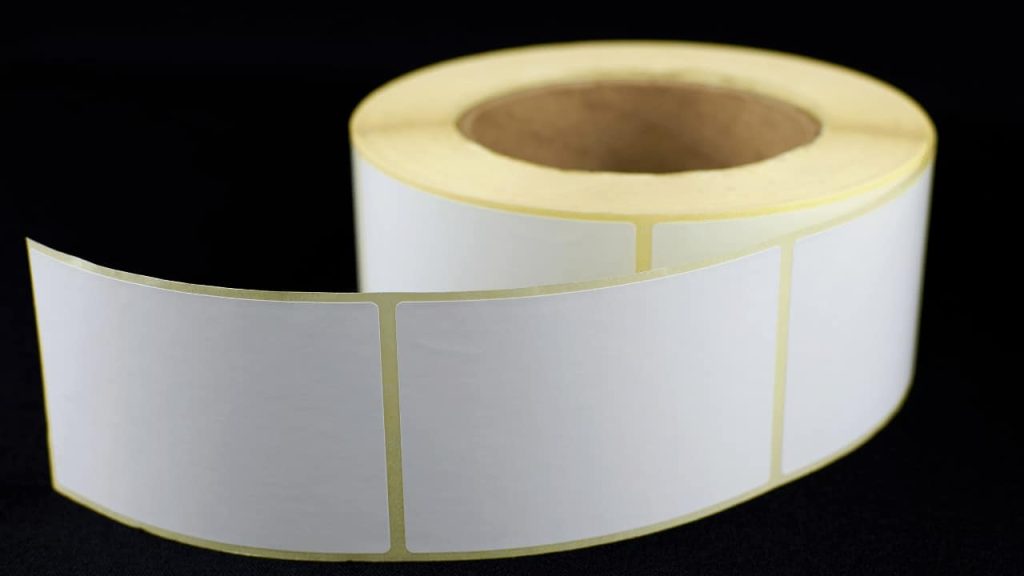
When you’re printing out your Amazon FBA labels, there are a couple of things you’ve gotta keep in mind to make sure they’re up to snuff:
- First off, use only white, matte paper for labels to ensure they’re easily scannable.
- Stick with black ink for printing those barcodes. Colored inks can fade or smear during shipping and varying climates.
- Go for labels with a peelable adhesive. You want your customers to be able to peel off the labels without a hassle once their package arrives.
Adhesive and Durability Considerations
When printing labels for Amazon FBA, it’s important to choose the right adhesive and label material to ensure your labels stay put and remain legible throughout the shipping process.
For most products, you’ll want to use a standard, permanent adhesive label that will stick securely to your product packaging. You may also want to consider using a label material that is tear-resistant and waterproof for added durability.
In addition to choosing the right adhesive and label material, you’ll also want to consider the size and layout of your labels. Amazon requires specific label dimensions and placement for FBA products, so be sure to check their guidelines before printing your labels.
By following these guidelines and using the right printer, adhesive, and label material, you can ensure your Amazon FBA inventory is properly labeled and ready to ship.
Steps on Printing Amazon FBA Labels at Home

Printing Amazon FBA labels at home can be a hassle-free process if you follow the right steps. Here are the steps you need to follow:
- The first step is to log in to your Amazon Seller Central account and navigate to the Inventory tab.
- Next, click on the “Manage FBA Inventory” option. This will take you to a page that displays all your FBA inventory.
- Locate the product for which you want to print the FBA label and click on the “Edit” button next to it.
- In the drop-down menu that appears, select “Print Item Labels.”
- A new window will open up, showing you the label printing options. You can either choose to print the labels individually or in bulk.
- If you choose to print the labels individually, select the number of labels you want to print and click on the “Print Labels” button.
- If you choose to print the labels in bulk, select the products for which you want to print the labels and click on the “Print Labels” button.
- Once you have printed the labels, you need to attach them to the products. Make sure that you place the labels in the right position and that they are clearly visible.
Printing Amazon FBA labels at home is a simple process that can save you time and money. By following these steps, you can ensure that your products are properly labeled and ready to be shipped to your customers.
Amazon FBA Label Guidelines
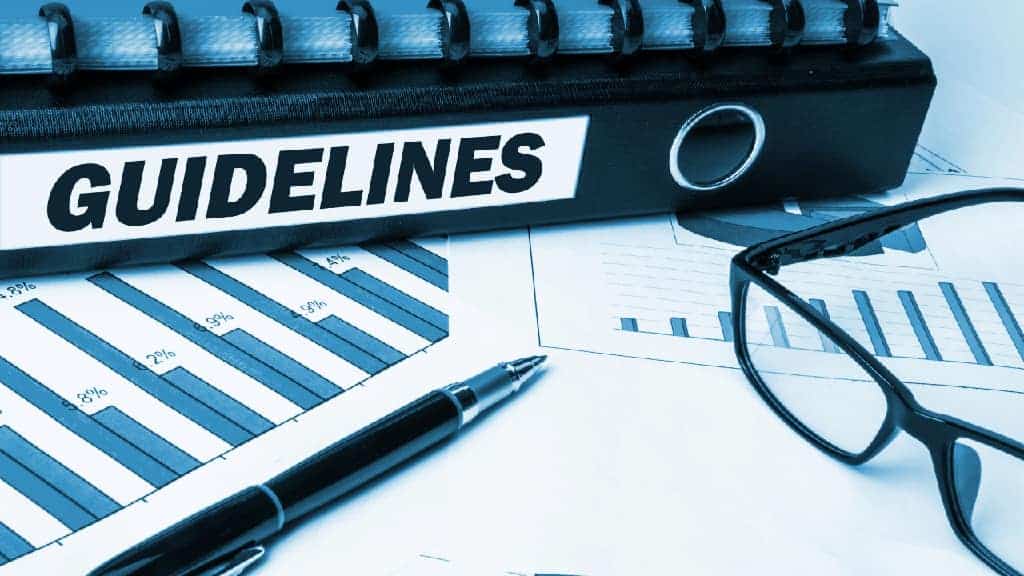
When it comes to Amazon FBA (Fulfillment by Amazon) labels, there are specific guidelines that you need to follow. These guidelines are in place to ensure that your products are properly identified and tracked throughout the fulfillment process. Failing to comply with these guidelines can result in delays in processing your inventory or even the removal of your products from Amazon’s fulfillment centers.
Here are the guidelines for Amazon FBA labels:
Label Requirements
- Each item you send to Amazon’s fulfillment centers requires a unique barcode. This barcode is called the FNSKU (Fulfillment Network Stock Keeping Unit).
- The FNSKU barcode must be printed on a white background and be at least 0.25 inches (6.35mm) in height.
- The barcode should be printed in black ink with a minimum resolution of 300 DPI (dots per inch).
- You can either print and label the barcodes on each unit yourself during FBA shipment creation or have Amazon label your products for a fee.
- If you choose to label your products yourself, you must ensure that the barcode is easily scannable and that it is not covered by any other labels or packaging.
Placement of Label
- The label must be placed on the outside of the product’s packaging, not inside.
- The label should be placed in a location that is easy to scan and does not interfere with the product’s opening or use.
- For poly bags, the label should be placed on the outside of the bag, not inside.
- For products with a smooth, flat surface, the label should be placed on the top of the product.
- For products with a curved or irregular surface, the label should be placed on the side of the product.
Removal of Label
- If you need to remove a label, you must ensure that no residue or adhesive remains on the product or packaging.
- You can cover up an existing barcode with the FNSKU label, but you must ensure that the original barcode is completely covered and not scannable.
By following these guidelines, you can ensure that your products are properly identified and tracked throughout the fulfillment process. This will help to minimize delays and ensure that your customers receive their orders on time.
Troubleshooting Common Label Issues

When it comes to Amazon FBA labels, there are certain common issues that can arise. Here are some of the most common issues and how to troubleshoot them.
Incorrect Labeling and Corrections
One of the most common issues with Amazon FBA labels is incorrect labeling. This can happen if you accidentally print the wrong label or if the label is damaged during shipping. If you notice that your label is incorrect, you’ll need to make corrections.
To correct a label, you’ll need to print a new one and affix it to the product. Make sure that the new label is accurate and legible. If you’re unsure about how to correct a label, you can contact Amazon’s customer support for assistance.
Dealing with Label Rejection
Another common issue with Amazon FBA labels is rejection. This can happen if the label is not visible or if the barcode is not scannable. If your label is rejected, you’ll need to take corrective action.
To deal with label rejection, you’ll need to identify the reason why the label was rejected. If the label is not visible, you may need to affix a new label in a more visible location. If the barcode is not scannable, you may need to print a new label with a new barcode.
Maintaining Label Visibility and Scannability

Maintaining label visibility and scannability is important to avoid label rejection. To maintain label visibility, make sure that the label is affixed in a visible location. If the product has a flat, smooth surface, the label should be affixed to that surface. If the product has an irregular surface, you may need to affix the label to the packaging.
To maintain label scannability, make sure that the barcode is not obscured or altered in any way. If the barcode is damaged or unreadable, you’ll need to print a new label with a new barcode.
In conclusion, understanding common label issues and how to troubleshoot them is important when using Amazon FBA. By following these tips, you can avoid label rejection and ensure that your products are properly labeled and ready for sale.
Conclusion
In conclusion, labeling is an essential part of the Amazon FBA process. Proper labeling ensures that your products are easily identified and tracked throughout the fulfillment process. Failing to adhere to Amazon’s labeling requirements may result in additional fees, returned or refused items, and a negative impact on your seller account.
To ensure that your products are properly labeled, it is important to understand Amazon’s FBA labeling requirements. These requirements include using the correct Amazon barcode, ensuring that the barcode is scannable, and placing the label in the correct location on the product.
In addition to the labeling requirements, it is also important to follow Amazon’s packaging guidelines. Proper packaging ensures that your products are protected during shipping and reduces the likelihood of damage during transit.
By following Amazon’s FBA labeling and packaging requirements, you can ensure that your products are delivered to your customers in a timely and efficient manner. This will help to improve your seller account metrics and increase customer satisfaction.
Overall, labeling and packaging are critical components of the Amazon FBA process. By taking the time to understand and follow Amazon’s requirements, you can ensure that your products are properly labeled and packaged, which will help to improve your sales and grow your business on Amazon.
Frequently Asked Questions
How much is Amazon FBA label?
Amazon FBA labeling is currently free if you print and apply the labels yourself. However, if you choose to have Amazon label your products, there is a fee of $0.30 per unit. It’s worth noting that Amazon may change their pricing at any time, so it’s always a good idea to check the current pricing before making any decisions.
What label size do I need for Amazon FBA?
The label size you need for Amazon FBA depends on the size of your product. Amazon requires that the label be at least 1 inch by 2 inches and no larger than 2.5 inches by 4 inches. The label should be printed on white, removable adhesive paper.
Do you have to print labels for Amazon FBA?
Yes, you are required to print and apply labels to your products when using Amazon FBA. These labels include a unique barcode that Amazon uses to identify your product and track it through the fulfillment process. If you choose to have Amazon label your products, they will apply the labels for you at a fee.
How do I get a shipping label from Amazon?
You can get a shipping label from Amazon by creating a shipment in your seller account. During the shipment creation process, Amazon will provide you with a shipping label that you can print and apply to your product. The label includes important information such as the destination address and tracking number.
Do I need to use specific labels for FBA labeling?
Yes, you need to use specific labels for FBA labeling. Amazon requires that you use white, removable adhesive paper that is at least 1 inch by 2 inches and no larger than 2.5 inches by 4 inches. The label should include a unique barcode that Amazon uses to identify your product.
Can I use any printer for Amazon FBA labels?
You can use any printer that is capable of printing high-quality barcodes and text. Amazon recommends using a laser printer for best results. However, if you do not have access to a laser printer, you can use an inkjet printer as long as it produces high-quality prints. It’s important to note that the label must be printed clearly and legibly to ensure accurate scanning.



