Are you ready to take a load off and watch your Amazon business flourish? Automation might just be your new best friend. In the bustling world of e-commerce, staying ahead is about working smarter, not harder. That’s where Amazon FBA automation swoops in to save the day. It’s like having an invisible team that’s always on the clock, sorting out the tedious tasks while you focus on growing your empire.
Whether you’re a seasoned seller or just starting out, this article will show you how to put automation to work and kick your Amazon business into high gear. Let’s get your shop running like a well-oiled machine – time to dive into the world of FBA automation and pave your way to seamless success!
What is Amazon FBA Automation?
Amazon FBA Automation is like giving your Amazon selling business a brain of its own. It’s all about using smart tools and software to take care of the nitty-gritty details of selling through Amazon’s Fulfillment by Amazon (FBA) service.
Imagine not having to sweat over keeping track of your inventory, figuring out the perfect price for your products, sorting out orders, or replying to customer messages yourself. Automation does all that for you, and it does it round the clock.
This means you can sit back a bit more and focus on the big picture—like how to grow your business and increase your profits. Like an efficient, unseen team, automation ensures smooth operations, eliminates errors, and scales your business without increasing your workload.
In essence, Amazon FBA Automation turns your operations into a well-oiled machine, making your life easier and your customers happier.
Here are some examples of tasks that can be automated using Amazon FBA:
- Inventory management: You can set up automated alerts to notify you when inventory levels are running low or when a product needs to be restocked.
- Pricing: You can use automated repricing tools to adjust your prices based on market conditions, competition, and other factors.
- Order processing: You can automate the process of printing shipping labels and packing slips, saving time and reducing errors.
- Customer service: You can use chatbots to handle common customer inquiries and issues, freeing up your time to focus on more complex problems.
By automating these tasks, you can streamline your Amazon business and improve your bottom line. However, not all tasks are suitable for automation.
It’s essential to evaluate each task to determine whether automation will improve efficiency and reduce errors or if it will have the opposite effect.
The Benefits of Automating Your Amazon FBA Business

Implementing Amazon FBA automation into your business offers a plethora of advantages. It drastically cuts down on the time and energy dedicated to mundane tasks, empowering you to channel your efforts towards strategic growth and fostering innovation.
Here are some of the benefits of automating your Amazon FBA business:
Time Savings
One of the most significant benefits of Amazon FBA automation is the time savings. By automating repetitive tasks and processes, you can free up time to focus on more strategic aspects of your business, such as product research and marketing.
For example, you can automate your Amazon product research using tools like Jungle Scout or Helium 10. This way, you can quickly identify profitable products to sell on Amazon without spending hours manually researching each product.
Reduced Errors
Another advantage of incorporating Amazon FBA automation is the decrease in errors. By automating your Amazon FBA business, you can mitigate the potential for errors that often arise during manual task execution.
For example, you can use inventory management software to track your inventory levels automatically.
This way, you can avoid overselling or underselling products, which can lead to negative customer feedback and lost sales.
Scalability
Amazon FBA automation can also facilitate the scaling of your business. By automating various tasks and processes, you can efficiently manage increased order volumes without the necessity of hiring extra staff.
For example, you can use software like FeedbackWhiz to automate your Amazon feedback requests.
This way, you can request feedback from all your customers without manually sending each request.
Improved Customer Satisfaction
Ultimately, integrating Amazon FBA automation can result in enhanced customer satisfaction. By automating essential tasks such as order fulfillment and shipping, you can guarantee swift and precise processing, thus elevating overall customer experience.
This way, you can reduce the chances of negative customer feedback due to delayed or incorrect orders.
Key Components of FBA Automation

When considering the automation of your Amazon FBA business, it’s essential to examine various key components. These components includes:
1. Inventory Management
One of the most important components of FBA automation is inventory management. This involves using software tools to keep track of your inventory levels, reorder products when necessary, and prevent stockouts.
By automating your inventory management, you can save time and reduce the risk of overselling or underselling your products.
2. Order Fulfillment
Another key component of Amazon FBA automation is order fulfillment. This involves using Amazon’s fulfillment network to store, pick, pack, and ship your products to customers.
By automating the order fulfillment process, you can save time and reduce the risk of errors or delays.
3. Pricing
Pricing is another important component of Amazon FBA automation. This involves using software tools to monitor your competitors’ prices, adjust your prices in real-time, and maximize your profits.
By automating your pricing strategy, you can stay competitive and increase your sales.
4. Customer Service
Customer service is a crucial component of any successful Amazon FBA business. By using automation tools to provide exceptional customer service, you can increase customer satisfaction, reduce negative feedback, and improve your overall reputation on Amazon.
5. Marketing
Marketing is another key component of Amazon FBA automation. This involves using software tools to optimize your product listings, run targeted advertising campaigns, and increase your visibility on Amazon.
By automating your marketing efforts, you can reach more customers and increase your sales.
Top Tools for Automating Your Amazon FBA Operations

As an Amazon FBA seller, you know that time is money. The more time you spend on repetitive tasks, the less time you have to focus on growing your business. That’s where automation tools come in. Here’s an overview of essential automation tools and software that can help you streamline various aspects of your business, from inventory management to pricing strategies.
Inventory Management Tools
- Helium 10: This is an all-in-one suite of tools designed to help Amazon sellers optimize their listings, find profitable products, and manage their inventory.
Helium 10’s inventory management tool lets you track your inventory levels, set up automated reorder alerts, and even forecast future demand.
Pricing Tools
- RepricerExpress: This tool is designed to help you stay competitive by automatically adjusting your prices based on market conditions.
With RepricerExpress, you can set up automated price rules, monitor your competitors’ prices, and even set up custom pricing strategies for different products. - Feedvisor: This tool uses artificial intelligence to help you optimize your pricing strategy.
With Feedvisor, you can set up automated repricing rules, monitor your competitors’ prices, and even get recommendations for the best prices to set for your products.
Automating Inventory Management on Amazon FBA

Managing inventory on Amazon FBA can be a time-consuming task, but with automation tools, you can streamline the process and free up more time to focus on growing your business.
One of the primary benefits of automating inventory management is the ability to forecast demand accurately. By analyzing past sales data and trends, you can use automation tools to predict future demand and adjust your inventory levels accordingly.
This can help you avoid stockouts or overstock situations, which can hurt your sales and profitability.
Another important aspect of inventory management is restocking.
With automation tools, you can set up automatic reorder points for each product, which will trigger a purchase order when inventory levels drop below a certain threshold.
This ensures that you always have enough inventory on hand to fulfill orders and meet customer demand.
In addition to forecasting and restocking, automation tools can also help you avoid long-term storage fees by identifying slow-moving inventory and recommending promotions or price reductions to move the product faster.
This can help you optimize your inventory levels and reduce storage costs.
Automated Pricing Solutions for Amazon Sellers
As an Amazon seller, you know that pricing your products competitively is key to winning the Buy Box and increasing sales. However, manually adjusting prices can be time-consuming and inefficient.
That’s where automated pricing solutions come in.
Automated pricing tools use dynamic pricing strategies to stay competitive while maximizing profit margins. These tools constantly monitor your competitors’ prices and adjust your prices accordingly.
For example, if a competitor lowers their price, the tool will automatically lower your price to match or beat theirs. This ensures that you stay competitive without constantly monitoring and adjusting prices manually.
Third-party automated pricing tools include SellerApp and Scale Insights. SellerApp allows you to create customized pricing rules based on your business goals and market conditions, while Scale Insights is an AI-powered analytics suite that includes automated pricing as one of its features.
When using automated pricing tools, it’s important to monitor your prices regularly to ensure that they are in line with your business goals and profit margins. You should also be aware of Amazon’s policies regarding pricing, as violating these policies can result in account suspension or termination.
Optimizing Order Fulfillment with Amazon FBA Automation
If you’re an Amazon seller, you know how important order fulfillment is to your business. It can be time-consuming and tedious, but it’s a crucial part of ensuring customer satisfaction and repeat business.
Fortunately, Amazon FBA automation can streamline this process and make it easier for you to manage your orders.

With Amazon FBA automation, you can send your inventory to Amazon’s fulfillment centers, and they will handle the rest. This includes picking, packing, and shipping your products to your customers.
This means you don’t have to worry about storing inventory, packing orders, or shipping them out. Amazon FBA takes care of it all for you.
But, did you know that you can further optimize your order fulfillment process with additional automation tools?
These tools can help you manage your inventory, track your shipments, and even automate your customer service. Here are a few examples of how you can optimize your order fulfillment with Amazon FBA automation:
- Inventory Management: Tools like RestockPro and InventoryLab can help you manage your inventory levels, forecast demand, and automate your restocking process. This means you can avoid stockouts and keep your customers happy.
- Shipment Tracking: Tools like ShipStation and ShippingEasy can help you track your shipments and provide your customers with real-time shipping updates. This can help you avoid delays and ensure that your customers receive their orders on time.
- Customer Service: Tools like FeedbackFive and FeedbackWhiz can help you automate your customer service process by sending automated emails to your customers, requesting feedback, and addressing any issues that arise.
By using these additional automation tools, you can further optimize your order fulfillment process and save time and effort. This means you can focus on growing your business and providing exceptional customer service.
Automating Customer Service in Your Amazon FBA Business
Managing customer service within your Amazon FBA business can often be time-consuming. However, incorporating Amazon FBA automation can streamline this process, leading to improved efficiency and ultimately higher levels of customer satisfaction.
One way to automate customer service is by using chatbots to handle common inquiries. Chatbots can provide quick and accurate responses to customers, saving you time and improving the customer experience.
Another way to automate customer service is by using feedback management tools. These tools can help you track customer feedback and respond to it on time.
By addressing customer concerns promptly, you can improve customer satisfaction and reduce negative feedback.
In addition to chatbots and feedback management tools, you can also use automation to manage marketing campaigns.
Automated email campaigns can help you stay in touch with customers and promote your products. You can also use automation to manage PPC campaigns, which can help you reach more customers and increase sales.
In summary, integrating Amazon FBA automation can serve as a pivotal factor in effectively managing customer service within your business. By automating routine tasks and processes, you not only save valuable time but also enhance customer satisfaction, fostering the growth of your enterprise.
How to Successfully Implement Automation in Amazon FBA
Automation can be a game-changer for your Amazon FBA business, allowing you to streamline processes and save time. However, you need to follow some guidelines to ensure that it’s implemented successfully. Here are some actionable tips and best practices for integrating automation into your Amazon FBA business:
1. Identify the Right Tasks to Automate
Start by identifying the tasks that are most time-consuming or repetitive. These are the tasks that are best suited for automation.
For example, you can automate inventory management, order fulfillment, and customer service tasks. By automating these tasks, you can free up time to focus on growing your business.
2. Select the Right Tools
There are many tools available to help you automate your Amazon FBA business. When selecting tools, consider the features that are most important to you.
Look for tools that integrate with Amazon’s platform and offer features such as inventory management, order tracking, and customer service automation. Some popular tools include ManageByStats, TaxJar, and FeedbackWhiz.
3. Measure the Impact of Automation Efforts
It’s important to measure the impact of your automation efforts to ensure that they’re delivering the expected results.
Use metrics such as order processing time, customer satisfaction, and sales growth to evaluate the impact of automation on your business.
If you’re not seeing the desired results, consider adjusting your automation strategy or selecting different tools.
4. Stay Up-to-Date on Amazon Policies and Changes
Amazon’s policies and platform are constantly evolving, so it’s important to stay up-to-date on any changes that may impact your automation strategy.
Stay informed by regularly checking Amazon’s seller central resources and attending webinars and events.
Frequently Asked Questions
Can you automate Amazon FBA?
Yes, you can automate Amazon FBA. Amazon provides sellers with a range of automation tools to help streamline various aspects of their business, such as inventory management, order fulfillment, and customer support. Additionally, there are third-party software solutions available that can help automate various aspects of Amazon FBA.
Is Amazon automation legal?
Yes, Amazon automation is legal as long as you are not violating any of Amazon’s terms of service. However, it is important to note that Amazon has strict policies in place regarding automation, and any violations can result in account suspension or termination.
Why does Amazon use automation?
Amazon uses automation to help streamline its operations and improve efficiency. Automation allows Amazon to process orders faster, reduce errors, and provide better customer service. Additionally, automation helps Amazon reduce labor costs and increase profitability.
How do Amazon automated stores work?
Amazon automated stores, such as Amazon Go, use a combination of computer vision, machine learning, and sensor fusion technologies to track what customers are purchasing and automatically charge them for their items.
Customers simply scan their Amazon Go app when they enter the store, pick up the items they want, and then walk out of the store. The items are automatically charged to their Amazon account.
What is Amazon automation software?
Amazon automation software is third-party software that sellers can use to automate various aspects of their Amazon FBA business. This software can help with tasks such as inventory management, order fulfillment, and customer support. Some popular examples of Amazon automation software include Helium 10, Jungle Scout, and SellerApp.