Learning how to view messages on Amazon right at the start can greatly enhance your shopping experience.
As an Amazon seller, you have access to a special section – the Amazon Message Center. The Message Center, accessible through your Seller Central account, is the hub where you can oversee all communications with buyers. This centralized system is key for addressing customer inquiries, resolving issues, and maintaining records of all interactions in a single location, separate from your personal email.
The Message Center is designed to protect your privacy and security, ensuring all messages go through Amazon. It’s an invaluable tool for keeping up-to-date with order queries, product inquiries, and shipping information, helping you maintain focus on the most important aspects of customer communication.
Dive in to explore how this essential feature can streamline your operations and enhance the customer experience on Amazon!
What Is the Buyer-Seller Messaging Center?

The Buyer-Seller Messaging Center on Amazon is a vital hub for secure and direct communication between you (the buyer or seller) and the other party. It ensures that your interactions are efficient and protected within the Amazon platform.
Purpose and Functionality
Purpose: The Buyer-Seller Messaging Center is designed to facilitate communication between you and third-party sellers on the Amazon platform. Its primary goal is to streamline customer service interactions and ensure that all communications remain on a secure channel.
Functionality:
- Secure messaging within Amazon’s platform
- Ability to send and receive messages, including attachments
- Tracking of all correspondence with a seller or buyer
- Integration with your email address for direct message notifications
Benefits for Buyers and Sellers
For Buyers:
- Direct contact with sellers: You can swiftly inquire about products, clarify shipping details, or handle any concerns.
- Keeps records in one place: Every interaction with a seller is logged in the center, which is beneficial for reference and in case of disputes.
For Sellers:
- Customer relations management: Sellers can directly address customer queries, offer support, and manage expectations.
- Feedback and reviews: Efficient communication leads to improved customer satisfaction, which can influence positive feedback and reviews.
Enabling the Buyer-Seller Messaging System

Having effective communication with sellers on Amazon is critical for a smooth shopping experience. The Buyer-Seller Messaging System is a tool provided by Amazon that facilitates secure and trackable conversations between you and third-party sellers.
This guide will walk you through the necessary steps to enable this messaging system within your Amazon account.
Step-by-Step Process
- Log In: First, make sure you are logged into your Amazon account. If you don’t have an account, you will need to create one.
- Go to Account Settings: Navigate to the ‘Account Settings’ section of your account. Here you will find various options related to your Amazon experience.
- Select ‘Communication Preferences’: Within ‘Account Settings’, locate and select the ‘Communication Preferences’ option. This will take you to a page where you can manage how you receive notifications and messages.
- Access Buyer-Seller Messages: Look for a section labeled ‘Buyer-Seller Messages’. This is where you can manage your preferences related to communication with sellers.
- Enable Messaging: To enable the Buyer-Seller Messaging Service, switch on the appropriate settings to allow messages from sellers. Make sure to also adjust your email notification preferences to ensure you don’t miss any important updates.
Accessing the Amazon Message Center

Finding the Message Center
To find the Amazon Message Center:
- Go to the Amazon homepage.
- Hover over the Accounts & Lists dropdown menu.
- Click on the Your Account link.
- Under the Email alerts, messages, and ads tab, select Message Center.
Here, you will have access to various types of communications including Buyer/Seller Messages.
Checking Your Messages
Within the Amazon Message Center, checking your messages involves a few simple steps:
- Navigate to the Inbox tab to see incoming messages.
- Select the Sent Messages tab to review what you’ve sent.
- To view all types of messages, choose the All Messages option.
Guidelines for Buyer-Seller Messaging on Amazon

Using the Amazon Message Center requires a clear understanding of the platform’s guidelines to ensure efficient and compliant communication between buyers and sellers. The following information will help you understand the rules you must follow and best practices to optimize your messaging.
Rules and Restrictions
Amazon maintains specific rules and restrictions to foster a secure and trustworthy environment for both buyers and sellers.
Permitted messages must relate to fulfilling orders or responding to customer service inquiries. These messages can be sent within 30 days of order completion and should be free of marketing content or promotions for additional products.
- Sensitive Information: Avoid sharing any sensitive information such as email addresses or phone numbers through the Buyer-Seller Messaging Service.
- Content Guidelines: Use the messaging section to discuss issues or questions related to orders. Amazon prohibits the use of this service for sending unsolicited messages or requests for reviews.
- Complaints: Any misuse of the service can be reported, and Amazon may take action in response to compliance violations.
Best Practices
Employing best practices for buyer-seller communication can help ensure a positive experience for all parties involved. Be prompt, professional, and precise in your responses.
- Communication: Always be courteous and focus solely on the matter at hand.
- Message Filters: Utilize message filters in the Buyer-Seller Messaging Service to organize your communication efficiently.
- When requesting feedback or addressing complaints, adhere closely to Amazon’s guidelines to maintain good standing on the platform.
Amazon’s Review Policies

When you communicate through Amazon’s messaging system, keep in mind that Amazon monitors these interactions to ensure compliance with Amazon guidelines.
As a seller, you cannot ask buyers for a positive product review. Messaging should be product-specific and always through Amazon’s channels, which prohibits sharing contact information or conducting private communication.
Amazon’s goal is to maintain an honest review system that reflects genuine customer experiences without manipulation.
Concerns about Privacy
In handling sensitive information, Amazon’s messaging system is designed with your security in mind.
Your personal details remain protected during buyer-seller exchanges, as Amazon forbids the sharing of direct contact information through its messaging service.
Be aware of what information can and cannot be shared. Security measures are in place to prevent potential misuse of the platform, like phishing or fraud.
All communication on Amazon, therefore, undergoes scrutiny to protect your privacy and maintain a safe marketplace.
When To Use the Message Center
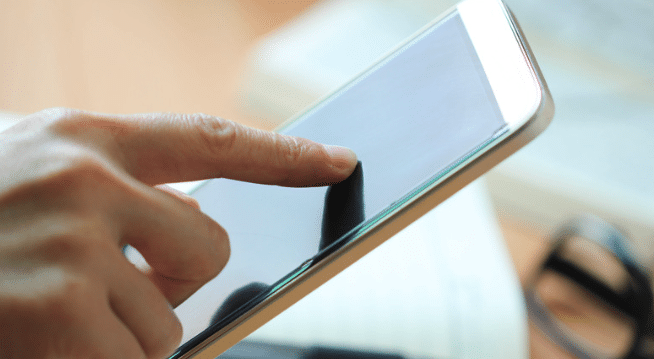
Achieving a high level of efficiency in Amazon’s Message Center requires a strategic approach to communication and issue resolution. By optimizing your message strategy and effectively handling common issues, you can enhance customer support and maintain satisfied customers.
Optimizing Message Strategy
As an Amazon seller, it’s crucial to leverage tools that automate and streamline your messaging process.
Set up automated messages to promptly acknowledge customer inquiries about orders, shipping, or returns.
When designing these messages, ensure they reflect your brand’s voice and provide a personal touch to elevate the buyer-seller experience.
Utilize feedback requests strategically to gather valuable insights while not overwhelming your customers.
Prioritize messages that require your immediate attention, like customer complaints, refund requests, or disputes, by filtering and sorting the inbox to focus on urgent issues first.
Handling Common Issues
Effective customer support is key to handling common issues such as shipping delays or product problems.
When you encounter these situations:
- Be proactive: Reach out to customers if you anticipate delays or issues.
- Be responsive: Always answer customer complaints or inquiries promptly.
- Be clear and concise: Ensure your messages are straightforward and provide all necessary details for resolving the issue.
For returns and refunds, outline the process clearly and provide step-by-step instructions to simplify it for the buyer.
When disputes arise, stay neutral and seek a resolution that is fair to both parties.
Remember, timely and effective support can turn a potentially negative experience into a positive one, fostering trust in your brand.
Learn more about enhancing customer service here: Enhanced Customer Service – Seller Sessions Podcast
Advanced Features and Tools

Amazon’s Message Center provides advanced features and tools that enhance your communication with buyers and give you valuable insights into your messaging performance.
These features help you maintain efficient communication, automate certain messages, and analyze your buyer-seller interactions to improve your service.
Automating Communication
Automating Communication with buyers on Amazon can save you time and ensure consistent updates are delivered.
In the Amazon Message Center, you can activate tools to send automated messages to buyers, such as order confirmations and shipping updates.
This automation not only increases efficiency but also helps maintain regular contact with buyers throughout the transaction process.
To leverage this feature, access the automation settings in your seller account, and configure the messaging system to handle repetitive communication tasks.
Remember, personalized messages to contact buyers directly can’t be automated due to Amazon’s policies but automating basic communication helps maintain necessary interactions without manual input.
Related article: The Rise of Chat Bots for Amazon Sellers
Conclusion
The Amazon Message Center simplifies communication by organizing all messages related to Amazon transactions in one place. It ensures security and privacy, keeping conversations within Amazon’s system.
It’s an invaluable tool for managing customer relations and feedback. Understanding how to access and utilize the Amazon Message Center is key to a smooth and successful experience on the platform.
Frequently Asked Questions
1. Can I live chat with Amazon Support for Seller Issues?
Yes, Amazon sellers can live chat with Amazon support for assistance with seller-related issues. Access this feature through the Seller Central dashboard by navigating to the ‘Help’ section and selecting ‘Contact Us.’ The live chat option offers real-time support, providing quick answers to questions about listings, account settings, fulfillment issues, or any other seller concerns.
2. Is Seller Support Available 24/7 on Amazon?
Amazon Seller Support is available 24 hours a day, 7 days a week. This constant availability ensures that sellers from all over the world can get assistance whenever needed. Whether it’s for order management, technical issues, or policy inquiries, sellers can reach out to Amazon support at any time for prompt resolution.
3. Can I Access Sent Messages on Amazon?
You can view sent messages within the Amazon Seller Central. The Message Center in Seller Central provides tabs for both incoming and outgoing communications. The ‘Sent Messages’ tab allows sellers to keep track of all messages they’ve sent to customers, ensuring efficient management of customer interactions.
4. Can Sellers Respond to Amazon Product Reviews or Ask Reviewers Questions?
Sellers on Amazon cannot directly respond to product reviews or contact reviewers. Amazon maintains reviewer anonymity for privacy and impartiality. However, sellers can use the ‘Ask a Question’ feature on their product page to interact with potential buyers.
For responding to reviews, Amazon provides the ‘Customer Reviews’ section in Seller Central, where sellers can view feedback but direct communication with reviewers is not facilitated.
