Keeping profits up on Amazon isn’t always easy, especially when returns keep rolling in. It can seem like a mountain to climb, right? Amazon’s restocking fee policy can vary depending on the item being returned. For example, televisions can be returned within 30-days if unsatisfied, but they must be in new condition with original packaging.
Here’s something you might not know: You don’t always have to give a full refund for returns. Sometimes you can use an Amazon restocking fee to keep some of the money, cutting down on costs. This guide is all about the Amazon seller restocking fee. We’ll cover when you can apply it to customer returns, how to figure out how much to charge, and the exact steps to get it going.
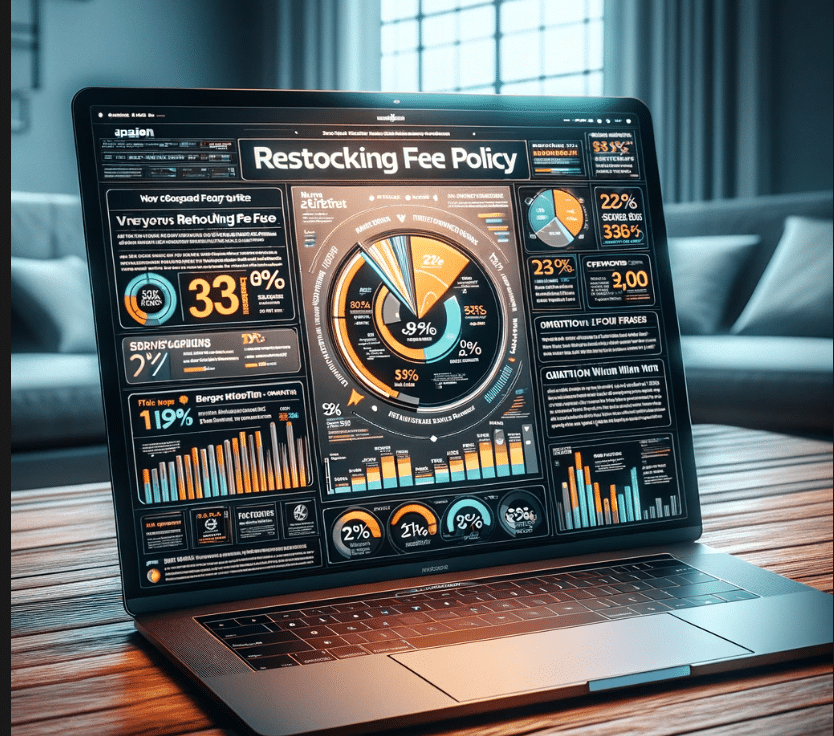
Ready to learn more? Let’s get started.
What is Amazon Restocking Fee?
Amazon restocking fee is a charge applied on certain returned items. This fee is based on the item’s original price, return reason, and condition upon return, and is taken from the refund.
The fee covers inspection and repackaging costs, compensates for potential value loss, and aims to reduce unnecessary returns. Note that this does not cover shipping costs, which sellers must handle separately.
For FBA sellers, Amazon handles this process, while FBM sellers must manage returns through their Seller Central account.
Why Do Sellers Charge Restocking Fees?
As a seller on Amazon, you may wonder why you should charge a restocking fee. The truth is that there are several reasons why sellers charge a restocking fee. Here are a few:
Discourage Returns
One of the primary reasons sellers charge a restocking fee is to discourage returns. When customers know that they will be charged a fee for returning an item, they are less likely to make frivolous returns. This helps sellers reduce the number of returns they receive, which can be costly and time-consuming.
Cover Costs
Another reason sellers charge a restocking fee is to cover the costs associated with processing returns. When a customer returns an item, the seller must inspect it, restock it, and possibly repair or refurbish it before reselling it. These processes can be costly, and the restocking fee helps offset some of these costs.
Encourage Responsible Purchasing
By charging a restocking fee, sellers can encourage customers to be more responsible with their purchasing decisions. Customers are more likely to carefully consider their purchases when they know that they will be charged a fee for returning an item. This can help reduce the number of returns and ensure that customers are making informed purchasing decisions.
Overall, charging a restocking fee can be beneficial for both sellers and customers. It can help reduce the number of frivolous returns, cover the costs associated with processing returns, and encourage customers to be more responsible with their purchasing decisions.
Amazon Restocking Fee Policy
If you’re an Amazon seller, it’s important to be familiar with Amazon’s restocking fee policy. A restocking fee is a fee that buyers pay when they return an item. This fee is calculated based on the original price of the item and the condition it is returned in. Here are some important details about Amazon’s restocking fee policy:
- Amazon sellers can charge a restocking fee of up to 20% of the item’s price.
- If the item is returned in a condition that is not sellable, the seller can charge a higher restocking fee based on the condition of the item.
- Amazon guidelines permit sellers to charge restocking fees if the returned item shows clear signs of use or damage.
- Electronics and luxury goods are examples of items that may permit higher restocking fees.
- Sellers can charge up to a 100% restocking fee if the buyer changed their mind or found the item for a better price elsewhere.
It’s important to note that sellers rarely qualify for a 100% restocking fee. Additionally, some seller returns policies may vary from Amazon’s, so it’s important to check the specific policy of the seller you are purchasing from.
If you’re a buyer, it’s important to be aware of the restocking fee policy when making a purchase. If you need to return an item, make sure it is in sellable condition to avoid being charged a higher restocking fee.
How Are Restocking Fees Calculated on Amazon?
The amount of the restocking fee is calculated based on several factors, including the condition of the item and the reason for the return.
Amazon provides guidelines for sellers to follow when charging restocking fees. These guidelines vary depending on the category of the item being returned and the reason for the return. The restocking fee percentage can range from 20% to 100% of the item’s price.
It’s important to note that not all returns are subject to a restocking fee. For example, if the item is defective or was damaged during shipping, the seller cannot charge a restocking fee. Additionally, if the customer returns the item within the first 30 days of purchase, the restocking fee percentage is typically lower than if the customer returns the item after 30 days.
Important details to keep in mind when calculating restocking fees on Amazon:
- The restocking fee is calculated based on the item’s price, not including taxes or shipping fees.
- The restocking fee percentage can vary depending on the item’s condition. For example, if the item is returned in a damaged or used condition, the restocking fee may be higher.
- Sellers must clearly state their restocking fee policy in their product listings.
- Sellers cannot charge a restocking fee that exceeds the item’s price.
- Sellers cannot charge a restocking fee on items that are returned due to defects or damage.
- Sellers must adhere to Amazon’s guidelines when charging restocking fees.
By following these guidelines and considering the factors that influence the restocking fee percentage, sellers can ensure that they are charging a fair and reasonable fee for returned items on Amazon.
For Sellers: Implementing Restocking Fees on Your Amazon Store
As a seller on Amazon, it is important to have a clear and fair restocking fee policy in place. Restocking fees can help to offset the costs associated with processing returns and can discourage frivolous returns from customers. Here are some tips for implementing restocking fees on your Amazon store:
When to Charge Restocking Fees
Restocking fees are appropriate in certain situations, such as when a customer returns an item that is damaged or no longer in its original packaging. In these cases, the restocking fee can help to cover the cost of repackaging and refurbishing the item. It is important to clearly communicate your restocking fee policy to customers so they understand when they may be subject to a fee.
When to Not Charge Restocking Fees
There are also situations where it may not be appropriate to charge a restocking fee. For example, if the customer is returning an item due to a defect or an error on your part, it would not be fair to charge them a restocking fee. Additionally, if the customer is returning an item within the Amazon return window and the item is in its original condition, a restocking fee may not be necessary.
How to Set Up Restocking Fees in Seller Central
To set up restocking fees in your Amazon Seller Central account, follow these steps:
- Log in to your Amazon Seller Central account and navigate to the “Settings” tab.
- Click on “Return Settings” and then “Restocking Fee.”
- Choose the percentage of the item price that you would like to charge as a restocking fee.
- Select which items you would like the restocking fee to apply to.
- Save your changes.
It is important to note that Amazon has specific guidelines regarding restocking fees, so be sure to review these guidelines before implementing your policy. Additionally, it is important to communicate your restocking fee policy clearly to customers so they understand when they may be subject to a fee. By implementing a clear and fair restocking fee policy, you can help to protect your business while providing a positive customer experience.
How to Charge Restocking Fees on Amazon
If you’re an Amazon seller, you may need to charge a restocking fee for returned items. This fee is a percentage of the item’s price, and it varies depending on the type of item and its condition upon return. Here are some steps to help you charge restocking fees on Amazon:
- Determine if you’re eligible to charge a restocking fee: Amazon allows sellers to charge restocking fees for certain types of items, such as electronics, jewelry, and watches. However, there are some items that are not eligible for restocking fees, such as books, music, and video games.
- Calculate the restocking fee: The restocking fee is a percentage of the item’s price, and it varies depending on the type of item and its condition upon return. Amazon provides a chart to help you calculate the restocking fee based on the item’s price and condition.
- Issue a partial refund: Once you’ve calculated the restocking fee, you can deduct it from the refund you issue to the customer. Amazon provides a tool to help you issue a partial refund, which will automatically deduct the restocking fee from the refund.
- Communicate the restocking fee to customers: It’s important to communicate the restocking fee to customers before they purchase the item. You can include the restocking fee in the item’s description or in your store policies.
- Be consistent with your restocking fees: It’s important to be consistent with your restocking fees to avoid confusion and customer complaints. Make sure you charge the same restocking fee for similar items and conditions.
By following these steps, you can charge restocking fees on Amazon and ensure that your business runs smoothly. Just remember to communicate the restocking fee to customers and be consistent with your fees.
Best Practices for Handling Restocking Fees
When it comes to handling restocking fees on Amazon, there are a few best practices that can help you avoid losing money on unnecessary customer returns. Here are some important details to keep in mind:
- Set a reasonable restocking fee: Amazon allows sellers to charge a restocking fee of up to 20% of the item price for most non-media items. For opened computer software, activated video games, or DVDs, the restocking fee can be up to 50% of the price. However, it’s important to set a reasonable fee that won’t discourage customers from making purchases in the first place.
- Be transparent about your restocking fee: Make sure to clearly communicate your restocking fee in your product descriptions and return policy. This will help customers understand what to expect if they need to return an item.
- Consider waiving the fee in certain situations: If a customer returns an item due to a mistake on your part, such as sending the wrong item or a defective product, consider waiving the restocking fee. This can help maintain customer satisfaction and prevent negative feedback or A-to-Z claims.
- Inspect returned items carefully: Before issuing a refund, make sure to inspect the returned item to ensure it’s in the same condition as when it was shipped. If the item is damaged or missing parts, you may be able to charge a higher restocking fee or withhold the refund altogether.
- Track your return metrics: Keep track of your return metrics, including the number of returns, restocking fees charged, and customer feedback. This can help you identify patterns and make adjustments to your policies as needed.
By following these best practices, you can effectively handle restocking fees on Amazon and minimize the impact of customer returns on your business.
How to Handle Restocking Fee Disputes
If you find yourself in a situation where a buyer is disputing a restocking fee, there are a few steps you can take to handle the situation professionally and efficiently. Here are some tips to help you handle restocking fee disputes:
- Be clear about your return policy: Make sure your return policy is clearly stated in your product listing and on your seller profile. This can help avoid misunderstandings and disputes later on.
- Provide detailed information: If a buyer is disputing a restocking fee, provide them with detailed information about the fee, including how it was calculated and why it was applied.
- Respond promptly: Respond to the buyer’s dispute as soon as possible. This can help prevent the situation from escalating and can also show the buyer that you are taking their concerns seriously.
- Provide evidence: If the buyer is disputing the restocking fee, provide them with evidence to support your decision. This could include photos of the product, receipts, or other documentation.
- Escalate the issue: If you are unable to resolve the dispute with the buyer, you can escalate the issue to Amazon customer service. They can help mediate the dispute and provide a resolution that is fair to both parties.
- Stay professional: Throughout the dispute process, it is important to remain professional and courteous. Avoid getting defensive or confrontational, and focus on finding a solution that works for both you and the buyer.
By following these tips, you can help ensure that restocking fee disputes are handled in a professional and efficient manner. This can help protect your reputation as a seller and maintain positive relationships with your customers.
Avoiding Restocking Fees
If you are a customer who wants to avoid restocking fees, there are a few best practices that you can follow. On the other hand, if you are a seller who wants to minimize frivolous returns and restocking fees, there are tips that you can use.
Best Practices for Customers
As a customer, you can avoid restocking fees by following these best practices:
- Read the product description carefully before you buy. Make sure that you understand what you are getting and that it meets your needs.
- Check the seller’s return policy before you buy. Some sellers have more lenient policies than others. For example, some sellers offer free returns while others charge restocking fees.
- Keep the item in its original packaging and in new condition. If you open the item or damage it, the seller may charge a restocking fee.
- Return the item within the return window. Amazon’s return window is usually 30 days, but it may be shorter for some items. If you return the item after the return window has closed, the seller may charge a restocking fee.
Tips for Sellers
If you are a seller, you can minimize frivolous returns and restocking fees by following these tips:
- Provide accurate and detailed product descriptions. Make sure that your customers know exactly what they are getting and that it meets their needs.
- Offer free returns if possible. This will make your customers more likely to buy from you and less likely to return items.
- Use Fulfilled by Amazon (FBA) if possible. FBA sellers are less likely to receive frivolous returns because Amazon handles the shipping and returns.
- If you use Fulfilled by Merchant (FBM), make sure that you have a clear and fair return policy. You may want to charge a restocking fee for certain items, such as open software or items that have been damaged.
- Monitor your returns and restocking fees. If you notice that a lot of customers are returning items or that you are paying a lot of restocking fees, you may need to adjust your product descriptions or return policy.
Conclusion: Making Sense of Restocking Fees on Amazon
Wrapping up, Amazon’s restocking fees are there to help sellers stay afloat when buyers return items. Remember, these fees aren’t always in play—they depend on the seller’s rules and how the item comes back.
Before you buy, always peek at the return policy so you know about any fees for returns. And sellers, make sure you tell your buyers about these fees to keep things smooth.
The bottom line? Good communication is key. Whether you’re buying or selling, being clued in about restocking fees means no unexpected shocks down the line.
Frequently Asked Questions
Does Amazon charge a restock fee?
Yes, Amazon charges a restocking fee if you return an item that was not purchased directly from them. The restocking fee is generally between 15% and 20% of the item’s price, and customers may be charged a minimum of $5 for a restocking fee.
Why is Amazon charging restocking fee?
Amazon charges a restocking fee to cover the costs associated with processing and handling returned items. When an item is returned, Amazon must inspect it, repackage it, and put it back into inventory. The restocking fee helps offset these costs.
Are restocking fees legal?
Yes, restocking fees are legal in most states. However, some states have restrictions on the amount that can be charged or the types of items that can be charged a restocking fee. It is important to check your state’s laws regarding restocking fees before making a purchase.
Does Amazon restock returned items?
Yes, Amazon restocks returned items if they are in sellable condition. If an item is damaged or missing parts, it may not be restocked and the customer may not receive a full refund. It is important to carefully read Amazon’s return policy before making a purchase to understand the conditions under which an item can be returned and restocked.
