Choosing the right Amazon platform — Seller Central vs Vendor Central — can make or break your online sales. Each offers distinct advantages and challenges that could shape the future of your business on the world’s largest online marketplace. In this guide, we’ll delve into the nitty-gritty of both options, comparing their features to help you decide where your brand fits best.
Whether you crave the direct customer interaction and control of Seller Central, or prefer the hands-off, bulk-selling advantages of the invite-only Vendor Central, this article is your first step to mastering Amazon’s retail landscape. Get ready to align your selling strategy with the platform that will catapult your brand to new heights.
What is Seller Central on Amazon?

Seller Central is a platform on Amazon that allows individuals and businesses to sell their products directly to customers. It is a powerful tool for sellers who want to reach a large customer base and take advantage of Amazon’s extensive marketplace.
Amazon Seller Central Features
Amazon Seller Central provides a range of features that enable sellers to manage their online business with ease. Some of the key features of Seller Central include:
- Inventory Management: Sellers can manage their inventory and keep track of stock levels to ensure they never run out of products.
- Order Management: Sellers can manage orders, including shipping, tracking, and refunds, all from within the platform.
- Advertising: Amazon Seller Central provides tools for sellers to advertise their products and increase visibility on the platform.
- Reporting: Sellers can access detailed reports on sales, revenue, and customer behavior to help them optimize their business.
Amazon Seller Central Benefits
Seller Central on Amazon offers several benefits to sellers, including:
- Large Customer Base: Amazon has a vast customer base, which provides sellers with access to a large market and potential for increased sales.
- Fulfillment Options: Amazon provides sellers with fulfillment options, including FBA (Fulfillment by Amazon), which allows sellers to store their products in Amazon’s warehouses and have Amazon handle shipping, customer service, and returns.
- Brand Recognition: Amazon is a well-known and trusted brand, which can help increase brand recognition and credibility for sellers.
Eligibility Criteria for Sellers
To sell on Amazon Seller Central, you must meet certain eligibility criteria, including:
- A valid bank account and credit card.
- A tax ID number.
- A phone number and email address.
- A product to sell that meets Amazon’s guidelines.
In conclusion, Amazon Seller Central is a powerful platform that provides sellers with a range of features and benefits to help them manage their online business. If you are looking to sell your products on Amazon, Seller Central is a great place to start.
Exploring Amazon Vendor Central
If you are considering selling your products on Amazon, you may have heard of Amazon Vendor Central. This platform is an invite-only service that allows businesses to sell their products wholesale to Amazon. In this section, we will explore the features and benefits of Amazon Vendor Central, as well as the eligibility criteria for vendors.
Amazon Vendor Central Features
Amazon Vendor Central has many features that can help businesses streamline their selling process. Some of the key features of the platform include:
- Purchase Orders: Vendors receive purchase orders from Amazon, which they can fulfill by shipping their products to Amazon’s warehouses.
- Analytics: Vendors can access detailed sales data and insights into customer behavior through the platform’s analytics tools.
- Marketing Support: Amazon provides vendors with marketing support, including access to Amazon Vine, a program that helps vendors get reviews for their products.
Amazon Vendor Central Benefits
One of the major benefits of using Amazon Vendor Central is that it simplifies the selling process. By selling wholesale to Amazon, vendors do not have to worry about managing their own inventory or shipping products to individual customers. Additionally, Amazon provides marketing support and access to valuable sales data, which can help vendors optimize their selling strategies.
Eligibility Criteria for Vendors
To become a vendor on Amazon Vendor Central, you must receive an invitation from Amazon. The company typically invites businesses that have a proven track record of selling high-quality products and meeting customer demand. Additionally, vendors must be able to meet Amazon’s strict standards for product quality, pricing, and customer service.
In conclusion, Amazon Vendor Central is an exclusive platform that offers many benefits to businesses looking to sell their products on Amazon. By selling wholesale to Amazon, vendors can simplify the selling process and access valuable marketing and sales data. However, becoming a vendor on the platform requires meeting strict eligibility criteria and receiving an invitation from Amazon.
Seller Central vs Vendor Central: What Sets Them Apart?
When it comes to selling on Amazon, there are two main options: Seller Central and Vendor Central. Both platforms have their own unique features and benefits that can help you achieve your business goals. In this section, we will explore the key differences between the two platforms.
Key Differences
The following table outlines the main differences between Seller Central and Vendor Central:
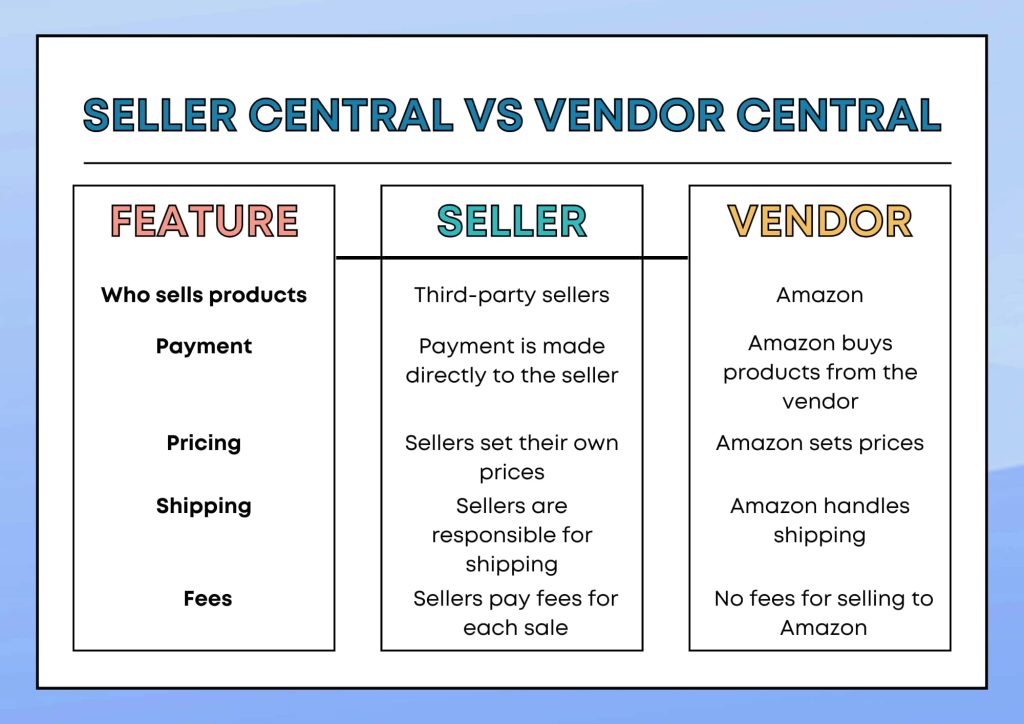
As you can see, the main difference between Seller Central and Vendor Central is who sells the products. With Seller Central, third-party sellers list their products on Amazon and are responsible for managing their own inventory, setting prices, and shipping products to customers. On the other hand, with Vendor Central, Amazon buys products from vendors and handles inventory management, pricing, and shipping.
Another key difference is payment. With Seller Central, payment is made directly to the seller for each sale. With Vendor Central, Amazon buys products from the vendor and pays them directly.
Finally, there are differences in fees. Sellers using Seller Central pay fees for each sale, while there are no fees for selling to Amazon through Vendor Central.
In conclusion, the choice between Seller Central and Vendor Central depends on your business goals and needs. If you want more control over your pricing and inventory management, Seller Central may be the better option. However, if you want Amazon to handle these aspects of your business, Vendor Central may be the way to go.
How to Register for Seller Central

If you are interested in selling products on Amazon, you can register for a seller account on Amazon Seller Central. Here are the steps to register for a seller account on Amazon Seller Central:
- Go to the Amazon Seller Central website and click on the “Register Now” button.
- Enter your email address and click on the “Start Selling” button.
- Follow the on-screen instructions to create your Amazon seller account. You will need to provide your business information, including your business name, address, and tax information.
- Once you have provided all the necessary information, you will need to verify your identity and bank account information.
- After completing the verification process, you can start listing your products on Amazon and begin selling.
It is important to note that there are two types of accounts on Seller Central: Amazon individual account and a professional account. The individual account is free to set up, but Amazon charges a fee for each item sold. The professional account requires a monthly subscription fee, but you can list and sell an unlimited number of items without any additional fees.
In summary, registering for a seller account on Amazon Seller Central is a straightforward process. Simply follow the steps outlined above, and you’ll be up and running in no time.
How to Register for Vendor Central

If you want to sell your products directly to Amazon, you’ll need to register for Vendor Central. Here are the steps to follow:
- Go to the Amazon Vendor Central website and click on the “Register Now” button.
- Fill out the registration form with your company information, including your business name, address, and tax ID.
- Provide details about the products you want to sell on Amazon, including their UPC/EAN codes, product descriptions, and prices.
- Submit your registration for review by Amazon.
- Once your registration is approved, you’ll receive an email from Amazon with instructions on how to set up your account and start selling your products.
It’s important to note that not all businesses are eligible to register for Vendor Central. Amazon typically only accepts applications from established brands and manufacturers with a proven track record of producing high-quality products. If you’re not sure if your business qualifies, you can contact Amazon’s Vendor Central support team for more information.
Overall, registering for Vendor Central can be a great way to expand your business and reach new customers. Just be sure to follow Amazon’s guidelines and requirements to ensure a smooth registration process.
Pros and Cons of Amazon Seller Central

Amazon Seller Central is an online platform that allows businesses to sell their products directly to Amazon’s customers. Here are some pros and cons of using Amazon Seller Central:
Pros
- Easy to set up: Setting up an Amazon Seller Central account is relatively easy and doesn’t require any brand registration, making it a great option for smaller sellers.
- Direct access to customer reviews and feedback: With Amazon Seller Central, you have direct access to customer reviews and feedback, which can help you improve your product and customer service.
- Easier tracking and monitoring of sales performance: Amazon Seller Central provides analytics that allow you to track and monitor your sales performance more easily than with Vendor Central.
- Lower fees: Amazon Seller Central charges lower fees than Vendor Central, making it a better option for sellers with lower profit margins.
Cons
- Less control over pricing: With Amazon Seller Central, you have less control over pricing, as Amazon sets the prices for your products.
- Less support: Amazon Seller Central offers less support than Vendor Central, which can be a disadvantage for sellers who need help with their accounts.
- Limited inventory management features: Amazon Seller Central has limited inventory management features compared to Vendor Central, which can be a disadvantage for larger sellers.
- No access to Amazon’s marketing tools: With Amazon Seller Central, you don’t have access to Amazon’s marketing tools, which can be a disadvantage for sellers who want to increase their visibility on the platform.
Overall, Amazon Seller Central is a great option for smaller sellers who want an easy-to-use platform with direct access to customer feedback. However, larger sellers may find the limited inventory management features and lack of support to be a disadvantage.
Pros and Cons of Amazon Vendor Central

If you’re considering Amazon Vendor Central, it’s important to understand the advantages and disadvantages of this platform. Here are some pros and cons to consider:
Pros
- Access to Amazon Retail Analytics (ARA): With Vendor Central, you can access ARA, which provides detailed data on your sales, inventory, and customer behavior. This data can help you make informed decisions about your product offerings and marketing strategies.
- Wholesale relationship with Amazon: When you use Vendor Central, Amazon essentially becomes another wholesale partner. This can be beneficial if you’re a large brand or manufacturer that doesn’t want to manage direct-to-consumer sales.
- Lower fees: Vendor Central fees are generally lower than those for Seller Central. This can help you save money on your overall selling costs.
Cons
- Limited control over pricing: When you use Vendor Central, Amazon sets the prices for your products. This can limit your ability to adjust prices to meet market demand or respond to changes in your costs.
- Long payment terms: With Vendor Central, Amazon pays you on a Net 60 basis, which means you may have to wait up to two months to receive payment for your sales. This can be challenging for cash flow management.
- Limited communication with customers: With Vendor Central, Amazon handles most customer communication and returns. This can limit your ability to build direct relationships with your customers or address issues that arise during the sales process.
Overall, Amazon Vendor Central can be a good option for large brands and manufacturers that want to maintain a wholesale relationship with Amazon. However, it’s important to weigh the pros and cons carefully to determine if this platform is the right fit for your business.
Should You Use Seller Central or Vendor Central?

Deciding whether to use Seller Central or Vendor Central depends on your business goals and needs. Here are some factors to consider:
- Control: If you want more control over pricing, product selection, and inventory management, Seller Central is likely the better choice. With Seller Central, you set your own prices and manage your own inventory. You also have the ability to choose which products you sell and how you market them.
- Ease of Use: Seller Central is generally easier to use than Vendor Central. The interface is more user-friendly, and it’s easier to manage your inventory and sales.
- Costs: With Seller Central, you pay a referral fee and a variable closing fee for each item sold. With Vendor Central, you sell your products to Amazon at wholesale prices, and Amazon takes care of the rest. However, Amazon may charge you additional fees for services such as storage, shipping, and advertising.
- Sales Volume: If you sell a high volume of products, Vendor Central may be the better choice. With Vendor Central, Amazon takes care of the logistics of selling your products, including shipping and customer service. This can free up more time for you to focus on growing your business.
Ultimately, the choice between Seller Central and Vendor Central depends on your business needs and goals. Consider factors such as control, ease of use, costs, and sales volume when making your decision.
How to Optimize Your Business on Both Seller Central and Vendor Central
If you’re considering using both Seller Central and Vendor Central to sell on Amazon, there are a few steps you can take to optimize your business and make the most of both platforms.
- Understand the differences: It’s important to understand the differences between Seller Central and Vendor Central before you start selling on both platforms. Vendor Central is an invite-only platform where you sell your products wholesale to Amazon, while Seller Central allows you to sell your products directly to consumers on the Amazon marketplace. Understanding these differences will help you determine which platform is best for your business.
- Create a pricing strategy: When selling on both platforms, it’s important to have a pricing strategy that takes into account the fees and commissions associated with each platform. You’ll want to make sure your prices are competitive on the Amazon marketplace while still allowing for a profit margin when selling wholesale to Amazon.
- Optimize your listings: Optimizing your product listings is key to success on both Seller Central and Vendor Central. Make sure your product titles, descriptions, and images are high-quality and optimized for search. This will help your products appear higher in search results and increase your visibility on the platform.
- Manage your inventory: Managing your inventory is crucial when selling on both platforms. You’ll want to make sure you have enough inventory to meet demand on the Amazon marketplace while also ensuring you have enough inventory to fulfill orders from Amazon when selling wholesale.
- Stay organized: Selling on both Seller Central and Vendor Central can be complex, so it’s important to stay organized. Keep track of your inventory, orders, and finances in a spreadsheet or software program to ensure you’re always on top of your business.
By following these steps, you can optimize your business on both Seller Central and Vendor Central and make the most of both platforms.
Conclusion
When it comes to choosing between Amazon Seller Central and Vendor Central, there is no one-size-fits-all answer. Both platforms have their own advantages and disadvantages, and the right choice depends on your business needs and goals.
If you are a small business or an individual seller with a limited number of products, Amazon Seller Central may be the best option for you. Seller Central gives you more control over your product listings, pricing, and shipping, and allows you to communicate directly with your customers. Additionally, the fees are lower than those of Vendor Central.
On the other hand, if you are a large business with a large number of products, Amazon Vendor Central may be the better option for you. Vendor Central allows you to sell your products in bulk to Amazon, which then takes care of the shipping and fulfillment. Additionally, Vendor Central gives you access to a wider range of customers, including Amazon Prime members.
In summary, the decision to choose between Amazon Seller Central and Vendor Central should be based on your business needs and goals. Consider the size of your business, the number of products you sell, your budget, and your desired level of control over your listings and customers.
Tune into the Seller Session Podcast to hear insights about Amazon seller:
Frequently Asked Questions
Can you have a vendor central and seller central account?
Yes, you can have both a Vendor Central and a Seller Central account. However, you cannot use the same email address for both accounts. It is important to note that having both accounts may lead to some confusion and may also require more effort to manage.
Is FBA vendor central?
Fulfillment by Amazon (FBA) is not exclusive to Vendor Central. In fact, you can use FBA with both Seller Central and Vendor Central. FBA is a service that allows Amazon sellers to store their products in Amazon’s fulfillment centers and have Amazon handle the shipping and customer service for those products.
Is Amazon a marketplace vendor?
Yes, Amazon is a marketplace vendor. Amazon operates both as a retailer and a marketplace where third-party sellers can offer their products to customers. Vendor Central is Amazon’s retail platform, where Amazon buys products directly from manufacturers and sells them to customers.
How do I sell as a vendor on Amazon?
To sell as a vendor on Amazon, you need to be invited to join Vendor Central. Amazon typically invites manufacturers, distributors, and wholesalers to join Vendor Central. Once you are invited, you can create an account and start selling your products to Amazon. However, it is important to note that Amazon has strict requirements for vendors, including minimum order quantities and compliance with Amazon’s terms and conditions.
