If you’re running an e-commerce business, you know how important it is to offer your products across multiple sales channels. However, fulfilling orders from different channels can be a headache, especially if you’re doing it manually. This is where multi-channel fulfillment comes in. By leveraging this service, you can streamline your order fulfillment process and deliver a better customer experience.
Multi-channel fulfillment allows you to store your inventory in one or more fulfillment centers and use it to fulfill orders from different sales channels, including your own website, Amazon, eBay, and others. When an order comes in, the service automatically picks, packs, and ships the item to the customer, no matter which channel it was ordered from. This means you don’t have to worry about managing different inventories or shipping processes for each channel.
By using multi-channel fulfillment, you can improve your customer experience by offering fast and reliable delivery across all sales channels. You can also save time and money by automating your order fulfillment process and reducing errors. Overall, multi-channel fulfillment is a valuable tool for any e-commerce business that wants to grow and succeed in today’s competitive market.
What is Multi-Channel Fulfillment (MCF)?
If you’re an e-commerce business owner who wants to sell products through multiple channels, you may have heard of Multi-Channel Fulfillment (MCF). MCF is a service offered by Amazon that allows you to store your products in their fulfillment centers and fulfill orders from any off-Amazon sales channel, including your brand website, an e-commerce marketplace, or a social media store.
The Concept of MCF
In simple terms, MCF is a way to streamline your order fulfillment process across multiple sales channels. Instead of having to manage inventory and fulfillment for each channel separately, you can use MCF to centralize your inventory and fulfillment operations. This means that you can focus on growing your business and creating a seamless shopping experience for your customers, without having to worry about the logistics of fulfilling orders from multiple channels.
MCF vs. FBA
It’s worth noting that MCF is different from Fulfillment by Amazon (FBA), another service offered by Amazon. While both services involve storing your products in Amazon’s fulfillment centers, FBA is designed specifically for fulfilling orders from Amazon.com. MCF, on the other hand, is designed for fulfilling orders from any off-Amazon sales channel.
In summary, Multi-Channel Fulfillment (MCF) is a service offered by Amazon that allows you to store your products in their fulfillment centers and fulfill orders from any off-Amazon sales channel. MCF is a way to streamline your order fulfillment process across multiple sales channels, and it is different from Fulfillment by Amazon (FBA), which is designed specifically for fulfilling orders from Amazon.
Benefits of Implementing Multi-Channel Fulfillment

To grow your business and boost sales, consider adopting Multi-Channel Fulfillment (MCF). MCF lets you fulfill orders from your website, social media, and marketplaces like Amazon and eBay.
By using MCF, you can provide your customers with faster and more efficient order fulfillment, leading to better customer satisfaction. With MCF, you can leverage the expertise and resources of a third-party logistics provider to streamline your operations and reduce costs.
Here are some key benefits of implementing Multi-Channel Fulfillment:
- Increased sales opportunities: By fulfilling orders from multiple sales channels, you can reach a wider customer base and increase your sales opportunities.
- Better customer satisfaction: With faster and more efficient order fulfillment, you can provide your customers with a better shopping experience and improve their satisfaction with your brand.
- Streamlined operations: By outsourcing your fulfillment operations to a third-party logistics provider, you can streamline your operations and reduce costs, allowing you to focus on growing your business.
In summary, implementing Multi-Channel Fulfillment can help you expand your business, increase sales opportunities, improve customer satisfaction, and streamline your operations.
How Does MCF Work?
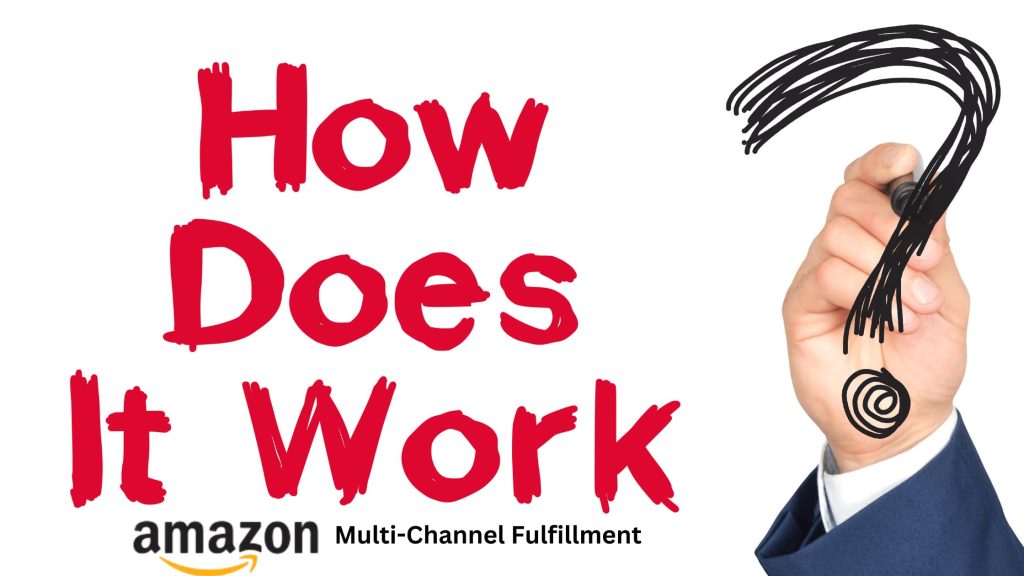
Multi-channel fulfillment (MCF) is a service offered by Amazon that allows you to store your inventory in their fulfillment centers and have orders fulfilled from these centers for all sales channels, including your brand website, ecommerce marketplaces, or social media stores. This service is part of Amazon’s fulfillment by Amazon (FBA) program.
Here’s how MCF works:
- Send Your Inventory to Amazon: You ship your products to Amazon and they distribute and store them in their fulfillment centers.
- Customers Order Your Products: Customers place an order through any off-Amazon sales channel, including your brand website, an ecommerce marketplace, or a social media store.
- Amazon Receives the Order: Amazon receives the order and picks, packs, and ships it directly to your customers.
- Track Your Shipment: You can track your shipment through the Amazon website or mobile app.
MCF allows you to improve customer experience with faster deliveries and simplified operations. By storing your inventory in Amazon’s warehouses, you can lower your fulfillment costs with their competitive rates and scalable capacity.
With MCF, you can integrate various sales channels and fulfillment processes. This means that you can sell your products on multiple platforms and have them all fulfilled by Amazon. This can save you time and money by streamlining your order fulfillment process.
In summary, MCF is a service offered by Amazon that allows you to store your inventory in their fulfillment centers and have orders fulfilled from these centers for all sales channels. This service is part of Amazon’s FBA program and can help you improve customer experience, lower your fulfillment costs, and streamline your order fulfillment process.
Tracking Amazon Multi-Channel Fulfillment Orders

When it comes to tracking your Amazon Multi-Channel Fulfillment orders, there are a few things you should keep in mind. First and foremost, you can easily track all of your orders and their respective tracking information on the “Manage Orders” page in Seller Central. This page can be accessed from the top navigation of Seller Central by selecting the “Orders” dropdown and then choosing the “Manage Orders” option.
Manage Orders
Once you’re on the “Manage Orders” page, you can enter the order ID into the search bar to locate your order. From there, you can click on the order to see the specific “Order Details” page, which will provide you with all of the relevant information about your order, including the tracking number.
It’s important to note that tracking information may not be immediately available for all orders. In some cases, it may take a few hours or even a day for the tracking information to be updated and become available. If you’re having trouble locating tracking information for a particular order, it’s always a good idea to contact Amazon customer support for assistance.
Overall, tracking your Amazon Multi-Channel Fulfillment orders is a relatively straightforward process that can be easily managed through Seller Central. By keeping an eye on your orders and their tracking information, you can ensure that your customers receive their orders in a timely and efficient manner.
Managing Returns in Amazon Multi-Channel Fulfillment:

As an Amazon seller who uses Multi-Channel Fulfillment, you may encounter situations where your customers want to return items. In such cases, you need to have a clear understanding of how to handle returns in MCF. Here’s a step-by-step guide on how to manage returns in Amazon Multi-Channel Fulfillment:
- First, ensure that you have enabled returns for your MCF orders. You can do this by going to your MCF settings and selecting “Enable Returns” for your orders.
- When a customer requests a return, you will receive a notification from Amazon. You can then log in to your Seller Central account and go to the “Returns” section to view the details of the return request.
- Review the return request and determine whether the item is eligible for return. If it is, you can approve the return request and provide your customer with a return label.
- Once the customer has returned the item, Amazon will process the return and issue a refund to the customer. You will receive a notification once the return has been processed.
- If the item is not eligible for return, you can reject the return request and provide your customer with an explanation as to why the item cannot be returned.
It’s important to note that returns in MCF work the same way as returns for Amazon orders. If you have any questions or concerns about managing returns in MCF, you can contact Amazon customer support for assistance.
In summary, managing returns in Amazon Multi-Channel Fulfillment is a straightforward process. By following the steps outlined above, you can ensure that your customers are satisfied with their shopping experience and that your business runs smoothly.
Inventory Management in MCF
When it comes to multi-channel fulfillment, inventory management is a crucial aspect. With multiple channels to sell products, it is essential to keep track of the inventory levels and ensure that the stock is available to fulfill orders. In this section, we will discuss some of the inventory management practices in MCF.
Inventory Placement and Control
Amazon’s Multi-Channel Fulfillment (MCF) program offers inventory placement and control services. When you send your inventory to Amazon, they distribute and store it in their fulfillment centers. This pool of inventory is then available for all your sales channels. With this service, you can control the inventory levels across all sales channels, and Amazon will handle the rest.
Amazon also offers inventory placement services, where they determine the optimal fulfillment center for your inventory. This service ensures that your inventory is closer to your customers, which reduces shipping time and costs. You can also choose to have your inventory placed in specific fulfillment centers, depending on your business needs.
Stock Optimization
Inventory management is not just about keeping track of inventory levels; it also involves stock optimization. Amazon’s MCF program offers tools for order monitoring and fulfillment, returns management, and tracking inventory status. These tools help you optimize your inventory levels across different sales channels, forecast demand accurately, and identify potential stockouts or overstock situations.
With the help of inventory management software, you can keep track of stock levels across various sales channels. This aids in preventing overselling or underselling and ensures that you have enough inventory to fulfill orders. Amazon’s MCF program also offers integration with leading inventory management systems, which makes it easier to manage your inventory levels across different sales channels.
In conclusion, inventory management is a crucial aspect of multi-channel fulfillment. With Amazon’s MCF program, you can take advantage of their inventory placement and control services and optimize your stock levels. By doing so, you can ensure that you have enough inventory to fulfill orders and provide a seamless customer experience across all sales channels.
Understanding Amazon Multi-Channel Fulfillment Fees
If you’re considering using Amazon’s Multi-Channel Fulfillment (MCF) service, it’s important to understand the associated fees to manage your costs effectively and maintain a profitable business. Here are the fees you can expect to encounter when using MCF:
- Fulfillment Fees: These are the fees charged by Amazon for picking, packing, and shipping your products. They vary based on the product’s size, weight, and destination. You can use Amazon’s fee calculator to estimate these costs.
- Storage Fees: If you store your products in Amazon’s warehouses, you’ll be charged storage fees based on the volume of space your products occupy. These fees vary based on the time of year and the product’s size and weight.
- Order Handling Fees: These fees are charged per order and cover the cost of preparing your products for shipment. They vary based on the number of items in the order and the destination.
- Multi-Channel Fulfillment Fees: If you use MCF to fulfill orders from other sales channels, you’ll be charged an additional fee per order. These fees are based on the order’s weight and destination.
It’s important to note that these fees can add up quickly, so it’s essential to factor them into your pricing strategy. However, using MCF can still be cost-effective compared to other fulfillment options, especially if you’re shipping high volumes of products.
In summary, understanding Amazon Multi-Channel Fulfillment fees is crucial to managing costs effectively and maintaining a profitable business. Keep in mind that these fees can add up quickly, so it’s essential to factor them into your pricing strategy.
Reasons Why You Should Use Amazon MCF?

If you’re looking to expand your business across multiple channels, Amazon Multi-Channel Fulfillment (MCF) is a reliable and efficient solution to consider. Here are some reasons why you should use Amazon MCF:
Best Practices
Amazon MCF follows industry best practices, ensuring that your orders are processed quickly and accurately. You can trust that your customers will receive their orders on time and in good condition, which can help build your brand reputation.
Reliability
Amazon MCF is a reliable service that you can count on to fulfill your orders. With Amazon’s vast network of warehouses, you can store your inventory closer to your customers, which can reduce shipping times and costs. Plus, Amazon’s advanced technology and logistics expertise ensure efficient and accurate processing of your orders.
Speed
Amazon MCF offers fast and flexible shipping options, including Standard, Expedited, and Priority shipping. This means that your customers can receive their orders quickly, which can help increase customer satisfaction and loyalty.
Inventory Management
With Amazon MCF, you can store your inventory in Amazon’s warehouses, which can help you manage your inventory more efficiently. Use Amazon’s tools for tracking inventory and sales across channels to inform business decisions.
Order Processing
Amazon MCF offers a streamlined order processing system that can help you save time and reduce errors. You can easily manage your orders from multiple channels in one place, which can help you avoid overselling and stockouts. Plus, Amazon’s advanced technology and logistics expertise ensure that your orders are processed quickly and accurately.
In summary, Amazon MCF offers reliable, efficient multi-channel fulfillment to grow your business and enhance customer experience.
Frequently Asked Questions
How Long Does Amazon MCF Delivery Take?
Amazon Multi-Channel Fulfillment (MCF) delivery times vary depending on the shipping method chosen by the customer. Amazon offers several shipping options, including standard, expedited, and priority shipping. Standard shipping takes 3-5 days, expedited 2-3, and priority 1-2 business days. However, orders shipped to remote locations may have longer delivery times.
Can You Use Amazon MCF for Walmart?
No, you cannot use Amazon MCF for Walmart orders. Amazon MCF applies to orders from non-Amazon channels, like your website or other marketplaces. If you want to fulfill Walmart orders, you can use Walmart’s own fulfillment service, Walmart Fulfillment Services (WFS).
Is MCF More Expensive than FBA?
MCF can be more costly than FBA, especially for non-Amazon orders. Pricing differs due to additional handling and shipping services. Consider your sales channels and volume to determine the best option for your business. Always compare current fees for both services as they can change.
How do I find my MCF orders in Seller Central?
To locate your Multi-Channel Fulfillment (MCF) orders in Seller Central, log into your account and navigate to the ‘Orders’ section. From there, select ‘Manage Orders.’ You’ll see a list of your orders, which can be filtered by channel. Choose the ‘Multi-Channel Fulfillment’ option from the dropdown menu to view all MCF orders specifically. This filter shows a list of MCF orders for tracking and management as required.
Can I Use Amazon MCF for eBay?
Yes, Amazon MCF can be used for eBay orders. To use MCF for eBay, you will need to integrate your eBay account with your Amazon MCF account. Once your accounts are integrated, you can fulfill your eBay orders using Amazon’s MCF service. Note that MCF fees for eBay orders might exceed those from other non-Amazon channels.
