[et_bloom_inline optin_id=optin_3]
Amazon Ads – Cutting Waste with Sean Smith
Sean has been camped out in his data tent immersed in the PPC search term reports of his many clients across multiple SKUs, campaigns, ad groups and keywords. I’m sure if you cut him he would bleed keywords! In this session we go into how to maximise your ad-spend and cut-out waste. Marketing your product is a key expense of business so anything you can do to optimise and make your advertising work harder for you will grow your business.
The magic of maths comes to bear here with cool algorithms to help you optimise your starting bid prices. You get a scientific approach to pricing your ad spend across Broad, Phrase and Exact.
Digital marketing background
- Started taking on his own accounts
- Jungle Hustle and Amazon PPC and Product Photography
- Spoke at SCO at Philadelphia, ASD and Prosper Show and Seller Optimisation Summit
- Weighted averages
- The numbers tell the story
- Use averages to work out starting bids using weighted averages
- Gives a more accurate picture to your starting bids
- Filter search term report
- Use an All search terms report that are exact match
- Then calculate the weighted average of the average PPC
- Use this to make a more informed starting bid
- More accurate than using an arbitrary number
- Use weighted average CPC and start bids at 10-20% above this.
- If it’s >= 3 orders we multiply by 1.5 now
- It takes into consideration the number of clicks
- Qty of clicks tells you how much traffic you’re garnering for the search term
- You should pay attention to the weighted averages
- Average PPC for that product or category can give you a bigger bang for your ad buck
Keyword filtering
- Separate keyword filters from search term report
- Rank 1 – greater or equal to 3 orders placed within one week of a click (avg conversion rate of 10% or higher)
- Rank 2 – 1 to 2 orders placed within a week of the a click and it’s less than 10% conversion
Filter Rank 1
- Pull 3 orders placed within a week of a click all search terms
- De-dupe everything
- Take weighted average of the average CPC and multiply by 1.5 (using 2 makes ACOS to high) for starting bid
- We’re using a multiplier of 1.5
Filter Rank 2
- 1 and 2 orders placed within 1 week of a click
- De-dupe
- Take exact match types
- Take weighted average of average CPC and multiple by 1.1 for starting bid
- For phrase go 20% below for exact match
- For broad go 20% below phrase
- These filters allow us to find the keywords that are working for clients
- Bulk Uploads
- A pain to learn but help scale Amazon PPC
- We use them every day
Used for:
- Control the timeframe within bulk operations menu item in Seller Central
- You can get snapshots of wha’t going in your PPC account over specific timeframes
- We use it to download snapshots of time to measure campaigns performance
- Gives impressions, click, orders, sales and ACoS
- We use downloads for analysis at campaign, ad-group and keyword level
Scalability - Download and change MAX BID – save it and re-upload it and the bids change immediately
- Change all bids on keywords by 10% and re-upload it – so much quicker than clicking around the campaign manager tool in Seller Central
- Image this manually for over 100 keywords
- You can also use ‘negative’ as well
- Do negative exacts for anything with 20 clicks and no sales
- Create new campaigns and ad-groups – you can use the bulk upload manager for all sorts of things
- BEWARE doing things at scale can cause problems if you go wrong
- If your campaign does not have at least one impression then it won’t appear in the bulk download
Campaign costs control - If a keyword has 8 clicks or more then we drop it by 2 cents
- Wait 3-4 days for new campaigns and then revisit if you’ve had 8 clicks and no sales take it down by 2cents
Testing keywords
- Saving money on keywords
- Launching a product we
- Do title keywords and bid on those keywords as title weighs heaviest in rank
- Pull keywords from the title a 200 char title can generate a lot of keywords
- Start on title keywords
- Exact $2.03
- 20% below for phrase
- 20% below for Broad
- PPC should work right off the bat
- Title keywords give you some feel for amount of competition for the space
- Then we do a reverse ASIN on the competitors
- Type in your main keyword
- Use JS to work out which generate the most sales volume
- Pull those ASINs
- Run these through an “extensive”
- Our claim to fame was that we generated 750k of keywords across 25 SKUs!!We go pretty deep 🙂
- Upto 10k keywords or low as a few hundred (26c for a Broad and Phrase match)
- Sometimes you find ‘sleepers’ where you are the person bidding on this keyword
- We found a competitor name and we had hundreds of conversions off it
- You’re looking for outliers – new searches are being created everyday
- Run automatic keyword campaigns
- Common mis-spellings are good too
- Spanish keywords are also a pretty good route as well
- My process changes all the time as the algorithm adapts and changes
- Use AMS to check low/med/high keywords to target your keywords
- Go for 3 keywords all around your title and use AMS to assess Low/Med/High
Strategies for Variations
- In a really competitive space
- Pencils is a general traffic keyword
- On campaign using “pencils’ and driving traffic to all variations
- We took his existing data and we segmented
- Variation specific keywords (Red Pencil, Blue Pencil, 2 inch pencil) etc
- Segment every variation manually and much more targeted
- The general pencils keyword has huge ACOS targeting all variations
- We segmented each variation by it’s attributes and bid on segmented keywords
- ACOS was a lot lower, conversion and click-through took off on the variations
Best performing variations
- Variation A – 15% units/session 900 units
- Variation B – 6% units/session 300 units
- Send general pencil keyword to the highest converting variation as it performs better
- The lower one we send the ‘variation’ specific keywords as it lowers ACOS and gives better conversions
- Every SKU get it’s own campaign named [SKU-Keyword type-Date]
- We break out every variation so we can control the traffic to them and increase conversions
Performance
- Cut keyword with CTR at <0.4% – it’s not performing and not relevant to audience If >0.4% we’ll keep it around
- Impressions without clicks
- 1 divided by impressions and if <0.4% then cut it
- When to cut a keyword
- Go to Business reports and look at unit/session % to see if it’s working
- Compare your listing with the sales page of competitor products
Main image
- Price compared to market
- Use MerchantWords and type in brand name of competitor and see if they have search volume – if they have volume then their conversion will be higher so you may bail out of that market as too difficult to break-in
- Make sure your main keyword is in your title – must be visible
- Amazon is great at sorting Products (like Google is at sorting information) using Enhanced Brand Content and AMS to shift into content – Amazon is moving towards listings being ‘blogs’
- Product Research is always key to making a success of a product – PPC will only amplify your product both Good and Bad
- Get really good at keyword research as it helps your product research by knowing the data
Software
- PPC Agility
- Adapting is the best way (just like Darwin)
- Wasted ad-spend button that stops it
- Rule based on the backend
- Get rid of all the wasted ad-spend on your account
- Shows results immediately