Amazon FBA, or Fulfillment by Amazon, is a popular service that allows third-party sellers to store their products in Amazon’s fulfillment centers. Amazon then handles the packing, shipping, and customer service for those products. While this service can be convenient for sellers, it also comes with the challenge of handling Amazon FBA returns and refunds.
Returns and refunds are an inevitable part of any e-commerce business, and Amazon FBA is no exception. When a customer returns a product, it can be classified into different categories such as sellable, unsellable, damaged, or defective. The condition of the returned product determines how it is handled by Amazon and the seller.
Managing Amazon FBA returns and refunds can be a daunting task for Amazon FBA sellers, but it is crucial for maintaining customer satisfaction and protecting their bottom line. In this article, we will explore the different types of Amazon FBA returns and refunds, how they are handled by Amazon and sellers, and best practices for managing them.
What Sellers Need to Know About Amazon FBA’s Return Policy
Amazon FBA (Fulfillment by Amazon) is a popular service among sellers that allows them to store their products in Amazon’s fulfillment centers. Amazon handles the shipping, customer service, and returns for these products. In this section, we will provide a detailed explanation of Amazon FBA’s returns policy, including the conditions under which returns are accepted and who is responsible for the cost of returns.
The FBA Returns Process
When a customer returns a product that was fulfilled by Amazon, the product is sent back to Amazon’s fulfillment center. Amazon will then inspect the product to determine its condition. If the product is in new condition, it will be returned to the seller’s inventory. If the product is not in new condition, it will be returned to the seller as an unsellable item.
Return Policy and Return Window
Amazon’s return policy allows customers to return most items purchased on the platform within 30 days of receipt. However, some categories such as FBA baby items in a new, unopened condition and Birthday Gift Lists have an extended returns timeframe of 90 days. Sellers are required to either match or surpass Amazon’s standardized return policy, which necessitates accepting returns within 30 days of the item’s receipt, irrespective of the reason behind the return.
Types of Returns

There are different types of Amazon FBA returns that sellers need to be aware of. For example, if a customer returns a product because they changed their mind or ordered the wrong item, the seller is responsible for the cost of the return shipping. However, if the product is defective or damaged, Amazon will cover the cost of the return shipping.
In addition, unless Amazon or the customer is deemed at fault for the return, Amazon FBA returns are charged a processing fee equivalent to 50% of the fulfillment fees for the specific item. It is important to note that thanks to a new policy as of June 2024, sellers will be hit with higher processing fees for certain items with high return rates. Sellers should keep this in mind when pricing their products and when deciding which products to sell through FBA.
In summary, Amazon FBA returns policy is designed to protect both customers and sellers. Sellers should be aware of the different types of returns and the conditions under which returns are accepted. They should also be prepared to cover the cost of return shipping in some cases and the processing fee for all returns unless Amazon or the customer is deemed at fault. By understanding Amazon FBA’s returns policy, sellers can provide excellent customer service and avoid any unnecessary costs.
How to Manage Refunds on Amazon FBA
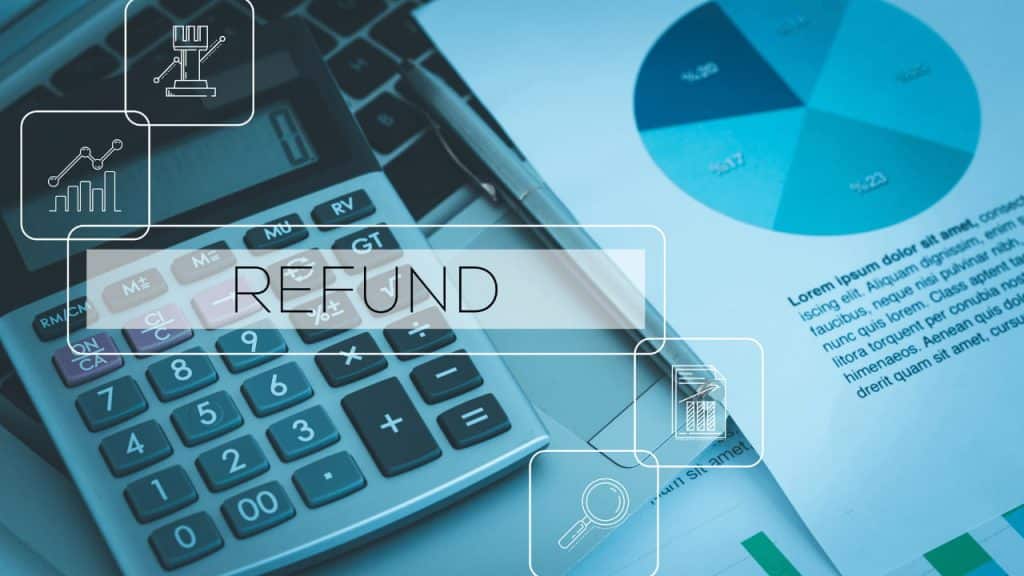
Managing refunds on Amazon FBA can be a complex process, but it is an important aspect of running a successful online business. This section will cover the key steps that sellers need to take to manage refunds on Amazon FBA.
Refund Claims and Reimbursements
When a customer returns a product, Amazon will refund the customer’s money and charge the seller a refund fee. However, there are situations where the seller may be eligible for a refund or reimbursement from Amazon. For example, if a customer returns a product that is damaged or defective, the seller may be able to file a claim for a refund or reimbursement.
To file a claim, sellers need to provide evidence of the issue, such as photos or videos of the damaged product. Amazon has a specific timeline for filing claims, so sellers need to act quickly to ensure they are eligible for a refund or reimbursement.
Damaged and Defective Returns
When a customer returns a damaged or defective product, the seller may be eligible for a refund or reimbursement from Amazon. To be eligible, the seller needs to file a claim with Amazon and provide evidence of the issue. Amazon will review the evidence and determine if the seller is eligible for a refund or reimbursement.
If the seller is eligible, Amazon will issue a refund or reimbursement to the seller’s account. The amount of the refund or reimbursement will depend on the specific situation and the terms of the seller’s agreement with Amazon.
Lost or Missing Inventory
In some cases, inventory may become lost or go missing during the Amazon FBA returns process. If this happens, the seller may be eligible for a reimbursement from Amazon. To be eligible, the seller needs to file a reimbursement claim with Amazon and provide evidence of the lost inventory.
Amazon will review the claim and determine if the seller is eligible for a reimbursement. If the seller is eligible, Amazon will issue a reimbursement to the seller’s account.
In conclusion, managing refunds on Amazon FBA requires sellers to be proactive and diligent. By understanding the refund process and filing claims when necessary, sellers can ensure they receive the appropriate refunds and reimbursements from Amazon.
Strategies for Minimizing Amazon FBA Returns and Refunds

One of the biggest challenges for Amazon FBA sellers is managing returns and refunds. Amazon FBA Returns and refunds can be expensive and time-consuming, and they can also damage your reputation as a seller.
However, there are several strategies that sellers can use to reduce the number of Amazon FBA returns and refunds:
- Improve product quality: One of the best ways to minimize returns and refunds is to improve the quality of your products. Make sure that your products are durable, functional, and meet the expectations of your customers. Conduct quality control checks to ensure that your products are free from defects and damage before you ship them to Amazon’s fulfillment centers.
- Enhance listing accuracy: Another way to reduce returns and refunds is to enhance the accuracy of your product listings. Provide detailed and accurate information about your products, including their features, dimensions, materials, and other relevant details. Use high-quality images and videos to showcase your products and provide a clear representation of what customers can expect to receive.
- Provide clear product descriptions: Clear product descriptions are essential for minimizing returns and refunds. Make sure that your product descriptions are easy to understand and provide all the information that customers need to make an informed purchasing decision. Use bullet points and lists to highlight the key features and benefits of your products.
- Use Amazon’s tools: Amazon provides several tools that sellers can use to minimize returns and refunds. For example, you can use the “Returns Settings” in your Seller Central account to set up automated returns and customize your return policies. You can also use the “Manage Orders” feature to track and manage customer returns and refunds.
- Manage returns and refunds efficiently: Efficiently managing Amazon FBA returns and refunds is essential for minimizing their impact on your FBA business. Make sure that you respond to customer inquiries and complaints promptly and professionally. Process returns and refunds quickly and accurately to avoid negative feedback and disputes.
By implementing these strategies, sellers can reduce the number of returns and refunds and improve their customer satisfaction.
Amazon FBA Returns: Best Practices for Sellers

Amazon FBA returns can be a headache for sellers. However, there are several best practices that can help streamline the process and minimize losses.
Communication Strategies
Clear and timely communication with customers can go a long way in reducing returns. Sellers should make sure that their product listings are accurate and detailed, including high-quality images and thorough product descriptions. They should also respond promptly to customer inquiries and complaints, and be transparent about their return policies.
Return Policies
Having a clear and fair return policy can help reduce the number of returns and improve customer satisfaction. Sellers should make sure that their return policy is easy to understand and prominently displayed on their product listings. They should also consider offering free returns, as this can help build trust with customers and increase sales.
Amazon Tools
Amazon provides several tools that can help sellers manage returns and refunds. The Manage Returns tool allows sellers to view and process returns, issue refunds, and communicate with customers. The FBA Lost and Damaged Inventory Reimbursement tool can help sellers recover the cost of lost or damaged inventory. Sellers should also make use of Amazon’s customer feedback system to monitor customer satisfaction and identify areas for improvement.
Overall, by following these best practices, Amazon FBA sellers can improve their customer service, reduce returns, and minimize losses.
The Effects of Returns and Refunds on Amazon Seller Ratings

Returns and refunds can have a significant impact on a seller’s performance metrics on Amazon. One of the most critical metrics affected is the seller rating. Amazon considers the number of returns and refunds a seller receives when calculating their rating. A high number of returns and refunds can lead to a lower rating, which can negatively affect the seller’s business.
Amazon’s rating system is based on customer feedback and reviews. If a customer returns a product because it is defective or not as described, the seller’s rating may be negatively impacted. In addition, if a customer is dissatisfied with the product and requests a refund, the seller’s rating may also be affected.
Negative Effects of Returns and Refunds on Seller Ratings
To mitigate the negative effects of Amazon FBA returns and refunds on seller ratings, sellers should focus on providing excellent customer service. This includes responding to customer inquiries promptly, addressing any issues or concerns, and offering solutions that meet the customer’s needs.
Sellers can also benefit from using Amazon’s Fulfilled by Amazon (FBA) program. FBA allows sellers to store their products in Amazon’s warehouses and have Amazon handle the shipping, returns, and customer service. This can help sellers provide a better customer experience and reduce the number of returns and refunds.
In conclusion, returns and refunds can have a significant impact on a seller’s performance metrics on Amazon, including their rating. To mitigate negative effects, sellers should focus on providing excellent customer service and consider using Amazon’s FBA program.
Preventing Return Abuse and Policy Exceptions
Return abuse can be a significant problem for Amazon FBA sellers. Return abuse occurs when customers return items that they have used or damaged, or when they return items that do not meet Amazon’s return policy criteria. Sellers can take several steps to prevent return abuse, including identifying and addressing abusive behavior and managing policy exceptions and appeals.
Identifying and Addressing Return Abuse
One way to identify return abuse is to monitor customer feedback and reviews. Customers who frequently return items or leave negative feedback may be more likely to engage in abusive behavior. Sellers can also use software tools to track returns and identify patterns of abuse.
When sellers identify abusive behavior, they should take steps to address the issue. This may include blocking abusive customers from making future purchases, reporting abusive behavior to Amazon, or taking legal action against customers who engage in fraudulent behavior.
Managing Exceptions and Appeals
Amazon’s return policy includes several exceptions that sellers should be aware of. For example, some items cannot be returned, such as perishable goods or items with expiration dates. Additionally, some items may be subject to additional fees or restrictions, such as hazardous materials or oversized items.
Sellers can manage policy exceptions and appeals by working with Amazon’s support team. If a customer requests a return that falls outside of Amazon’s policy, sellers can contact Amazon’s support team to request an exception. Sellers can also appeal return decisions that they believe are unfair or unjustified.
In some cases, sellers may be eligible for a returnless refund. A returnless refund allows sellers to issue a refund to a customer without requiring the customer to return the item. This can be useful for low-cost items or items that are difficult to resell.
Overall, preventing return abuse and managing policy exceptions are essential for Amazon FBA sellers. By monitoring customer behavior, working with Amazon’s support team, and using software tools to track returns, sellers can reduce the risk of abusive behavior and ensure that they are following Amazon’s return policy.
Using Amazon FBA Returns Policy to Your Advantage
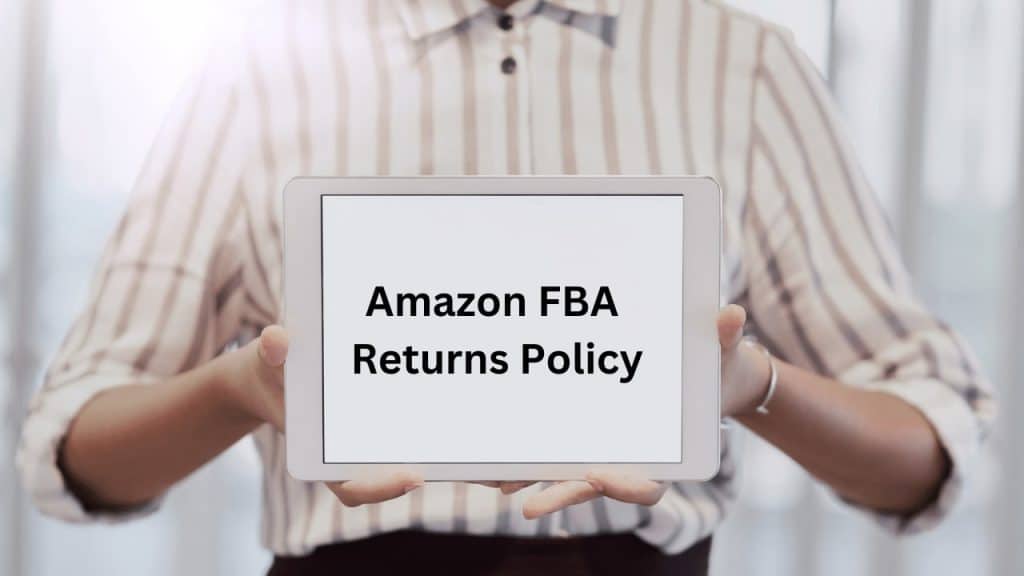
Returns and refunds are an inevitable part of any e-commerce business. However, understanding and efficiently managing returns and refunds can be leveraged as a tool for business growth, customer satisfaction, and loyalty. By using Amazon FBA Returns Policy to your advantage, you can create a positive experience for your customers and build a loyal customer base.
Biggest Advantages of Using Amazon FBA
One of the biggest advantages of using Amazon FBA is that it takes care of the returns and refunds process for you. Amazon FBA automatically handles the returns process, including customer service, return shipping, and refunds. This means that you don’t have to worry about managing the returns process yourself, which can be time-consuming and costly.
To make the most of Amazon FBA Returns Policy, it’s important to understand the policy and the steps you can take to reduce returns and increase customer satisfaction.
Here are some tips to help you use Amazon FBA Returns Policy to your advantage:
- Provide detailed product descriptions: Providing detailed product descriptions can help reduce returns by ensuring that customers know exactly what they are getting. Include high-quality images, detailed product specifications, and any other relevant information.
- Offer excellent customer service: Providing excellent customer service can help reduce returns and increase customer satisfaction. Respond promptly to customer inquiries and complaints, and be willing to go above and beyond to resolve any issues.
- Monitor your returns: Monitoring your returns can help you identify any patterns or issues that may be causing returns. Use the data provided by tracking your Amazon FBA returns and identify any trends or issues.
- Use Amazon FBA’s tools: Amazon FBA provides a number of tools to help you manage your returns and refunds, including the Returns Report and the Refunds Report. Use these tools to track your returns, identify any issues, and ensure that you are receiving the correct refunds.
By using Amazon FBA Returns Policy to your advantage, you can create a positive experience for your customers and build a loyal customer base. With the right strategy and tools, you can turn returns and refunds into a tool for business growth and customer satisfaction.
Conclusion
In conclusion, effectively managing Amazon FBA returns and refunds is crucial for businesses operating As highlighted in this article, there are several key points to consider when dealing with returns, including understanding Amazon’s policies and guidelines, inspecting returned products, and automating the returns process.
By implementing a well-handled returns process, businesses can benefit from improved customer trust and loyalty, as well as increased sustainability in the long run. This can help to reduce costs associated with returns and refunds, while also improving overall customer satisfaction.
To ensure success in managing returns and refunds, businesses should prioritize understanding Amazon’s policies and guidelines, as well as taking steps to automate the returns process wherever possible. By following these best practices, businesses can effectively manage returns and refunds within the Amazon FBA framework, while also improving their bottom line and overall customer experience.
Frequently Asked Questions
Does Amazon handle FBA returns?
Yes, Amazon handles FBA (Fulfillment by Amazon) returns on behalf of sellers. When a customer initiates a return, Amazon manages the return process, including communication with the customer, return shipping, and refund processing.
Who pays for Amazon FBA returns?
The cost of return shipping is typically covered by the seller, although some sellers may choose to offer free returns to customers. Amazon charges a returns processing fee of $2.15 to $7.50 per item, depending on the size and weight of the product.
How do refunds work with Amazon FBA?
For FBA order refunds, Amazon processes and deducts the amount from the seller’s account. Sellers may get a referral fee refund if items are returned in sellable condition within 45 days. If returned items are unsellable or not returned within 45 days, sellers cannot receive a referral fee refund.
Can you get items back from Amazon FBA?
Yes, sellers can request to have items returned to them from Amazon FBA. However, sellers are responsible for the cost of return shipping and any associated fees.
How do I check my refund on Amazon FBA?
Sellers can view their refund history and status by logging into their Amazon Seller Central account and navigating to the Reports > Payments > Transaction View page. From there, they can filter by refund transactions and view the details of each refund, including the refund amount and reason for the refund.

