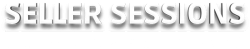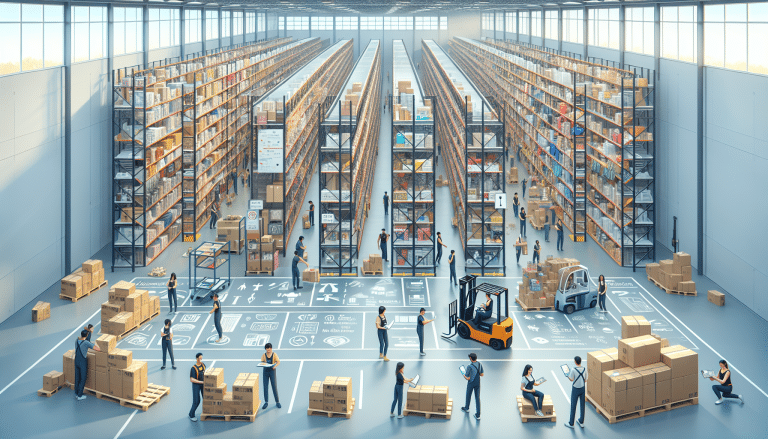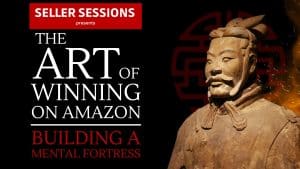If you’re an Amazon seller, you know how important it is to stand out in the crowded marketplace. One way to do this is by offering product bundles. But what if you could create bundles without having to physically package them together? That’s where Amazon Virtual Bundles come in.
Amazon Virtual Bundles allow you to group up to five of your FBA ASINs into a single listing, making it easier for customers to purchase complementary items together. This not only saves you time and money on packaging and shipping, but it also provides convenience to shoppers who want to buy multiple items at once.
By creating Amazon Virtual Bundles, you can increase your sales and improve your product visibility. Plus, customers will appreciate the convenience of being able to purchase multiple items at once, without having to search for each one individually. So if you’re looking for a way to boost your sales and provide a better shopping experience for your customers, consider creating Amazon Virtual Bundles.
Understanding Amazon Virtual Bundles
Definition and Concept
Amazon Virtual Bundles are a new feature that allows brand-registered sellers to group two to five complementary products from their Amazon catalog and sell them together on one detail page. This feature is different from the traditional product bundle, where physical products are packaged together and shipped as a single unit.
With virtual bundles, you can save time and money because you don’t need to physically package your complementary items into bundles and reship them to an FBA warehouse. Instead, you can create a virtual bundle through Seller Central by combining their ASINs.
Benefits for Brand Owners
Amazon Virtual Bundles offer many benefits for brand owners. One of the biggest benefits is the convenience of creating a bundle without having to physically package items together. This saves time and money on shipping costs and reduces the amount of inventory needed to be stored.
Virtual bundles also offer value to customers by providing them with a discount when they purchase multiple items together. This can increase sales and help build customer loyalty.
Virtual Bundle Program Overview
To create a virtual bundle, you need to have a brand registry and be a brand owner. Once you have registered your brand, you can create a virtual bundle by selecting the “Virtual Product Bundle” option in Seller Central.
You can choose up to five ASINs to include in your virtual bundle. Once you have selected your ASINs, you can set the price for your bundle and add any additional details, such as a description or images.
Overall, Amazon Virtual Bundles offer a convenient and cost-effective way for brand owners to create product bundles and offer value to their customers. By taking advantage of this program, you can increase your sales and build customer loyalty while reducing your shipping costs and inventory requirements.
Setting Up Virtual Bundles
If you are a brand owner on Amazon, you can take advantage of the Virtual Bundles feature to combine 2-5 current FBA products to be sold as one. This feature is available to brand-registered sellers who meet certain eligibility criteria. In this section, we will go over the eligibility criteria, creating a virtual bundle, and product selection strategy.
Eligibility Criteria
To be eligible for Virtual Bundles, you must be a brand owner enrolled in the Amazon Brand Registry program. Additionally, you must have at least two eligible ASINs (Amazon Standard Identification Numbers) that are FBA (Fulfillment by Amazon) products. The products must be in new condition and have the same SKU (Stock Keeping Unit) and UPC (Universal Product Code) as the products in the bundle.
Creating a Virtual Bundle
Creating a virtual bundle is a simple process that involves selecting the products you want to bundle and creating a new product detail page for the bundle. To create a virtual bundle, follow these steps:
- Log in to your Seller Central account and go to the “Inventory” tab.
- Click on “Virtual Bundles” and then “Create a Bundle.”
- Select the products you want to bundle and choose a name for your bundle.
- Set a price for your bundle and add a product description.
- Click on “Create Bundle” to submit your bundle for review.
Once your bundle is approved, it will appear on the product detail page of each product in the bundle. Customers can click on the bundle to view the details and add it to their cart.
Product Selection Strategy
When selecting products to bundle, it’s important to choose complementary products that make sense together. You can use data from your sales history and customer feedback to identify popular products that customers often buy together. Additionally, you can use the “Frequently Bought Together” section on your product detail page to identify products that customers frequently purchase together.
In summary, setting up virtual bundles on Amazon can be a great way to increase sales and offer customers a convenient way to purchase complementary products. If you are a brand owner enrolled in the Amazon Brand Registry program, meet the eligibility criteria, and have complementary products to bundle, creating virtual bundles can be a valuable addition to your product offerings.
Optimizing Virtual Bundle Listings
To maximize the visibility and appeal of your Amazon Virtual Bundle listings, it is essential to optimize the various elements of the listing. Here are some tips to help you optimize your Virtual Bundle listings:
Crafting Effective Bundle Titles
Your bundle title should be clear, concise, and descriptive. It should include the main keywords that shoppers are likely to use when searching for your product. Make sure your title accurately reflects the contents of your bundle. Avoid using vague or overly generic terms that do not provide any useful information.
Utilizing High-Quality Images
The main image of your Virtual Bundle is the first thing shoppers will see, so it is essential to use a high-quality image that accurately represents your product. The image should be clear, well-lit, and show the bundle as a whole. Make sure the image is visually appealing and stands out from the competition.
Writing Compelling Descriptions
Your bundle description should be informative and engaging. It should clearly describe the contents of the bundle and highlight the benefits of purchasing the bundle instead of individual products. Use bullet points to make the description easier to read and scan. Make sure your description is well-written, free of errors, and conveys the value of your bundle.
Pricing Strategies for Bundles
When pricing your Virtual Bundle, consider the total cost of the individual products and the perceived value of the bundle. You should offer a discount compared to the total cost of the individual products to incentivize shoppers to purchase the bundle. However, make sure the discount is not too steep that it affects your profit margins. Experiment with different pricing strategies to find the optimal price point for your bundle.
By optimizing your Virtual Bundle listing, you can increase your visibility, attract more shoppers, and boost your sales. Remember to continually test and refine your listing to improve its performance.
Leveraging FBA for Virtual Bundles
If you’re an Amazon seller looking to boost your sales, Amazon Virtual Bundles can be a great way to do it. By grouping two to five existing products on a single product detail page, you can offer bundled products to your customers without the logistical complexities of physical packaging. In this section, we’ll discuss how you can leverage FBA for virtual bundles.
Inventory Management
One of the advantages of using FBA for virtual bundles is that it can simplify your inventory management. Instead of having to pre-pack your bundles and coordinate shipping, you can use FBA to store and ship your products for you. This can save you time and money, as well as reduce the risk of errors in shipping.
When creating your virtual bundles, it’s important to keep track of your FBA inventory. You can use the Amazon Seller Central dashboard to monitor your active FBA inventory, FBA inbound inventory, and other important metrics. By keeping a close eye on your inventory, you can ensure that you have enough stock to fulfill orders and avoid stockouts.
Understanding FBA Fees
Another important factor to consider when leveraging FBA for virtual bundles is the FBA fees. FBA fees can vary depending on the size and weight of your products, as well as the location of your customers. It’s important to understand these fees and factor them into your pricing strategy.
You can use the Amazon FBA calculator to estimate your FBA fees for different products and locations. This can help you determine the most profitable pricing strategy for your virtual bundles. Keep in mind that FBA fees can also affect your buy box eligibility, which brings us to our next point.
Buy Box Advantages
One of the biggest advantages of using FBA for virtual bundles is that it can improve your buy box eligibility. The buy box is the box on the right-hand side of the product detail page where customers can add items to their cart. Winning the buy box can increase your sales and visibility on Amazon.
FBA can improve your buy box eligibility by fulfilling orders quickly and reliably. Amazon takes into account factors such as shipping time, order defect rate, and customer feedback when determining buy box eligibility. By using FBA, you can improve these metrics and increase your chances of winning the buy box.
In summary, leveraging FBA for virtual bundles can simplify your inventory management, help you understand FBA fees, and improve your buy box eligibility. By using FBA to store and ship your products, you can offer bundled products to your customers without the logistical complexities of physical packaging.
Marketing and Promotion
When it comes to marketing and promoting your Amazon Virtual Bundles, there are several strategies you can use to increase sales, drive traffic, and enhance brand awareness. In this section, we’ll explore some of the most effective methods for promoting your virtual bundles on Amazon.
Sponsored Brand Ads
One of the most powerful ways to drive traffic to your Amazon Virtual Bundles is by using Sponsored Brand Ads. These ads are displayed prominently at the top of search results pages, and they can be an effective way to increase exposure and drive sales.
To create a Sponsored Brand Ad, you’ll need to have a registered brand on Amazon and at least three products listed in your virtual bundle. Once you’ve met these requirements, you can create a custom ad that showcases your virtual bundle and highlights its unique features and benefits.
Product Recommendations
Another effective way to promote your Amazon Virtual Bundles is by using Amazon’s product recommendation system. This system uses data and algorithms to suggest relevant products to customers based on their browsing and purchasing history.
To take advantage of this feature, you’ll need to make sure that your virtual bundle includes products that are related to each other and that appeal to a similar target audience. By doing so, you can increase the likelihood that your virtual bundle will be recommended to customers who are likely to be interested in it.
Enhancing Brand Awareness
Finally, one of the most important aspects of promoting your Amazon Virtual Bundles is to enhance your brand awareness. This can be achieved by using a variety of marketing and branding strategies, such as creating a custom logo and product packaging, using social media to engage with customers, and offering promotions and discounts to incentivize sales.
By enhancing your brand awareness, you can increase the visibility and credibility of your virtual bundle, which can ultimately lead to increased sales and revenue.
Monitoring and Analysis
To ensure the success of your Amazon virtual bundles, it is important to continuously monitor and analyze their performance. This will help you identify areas for improvement and make data-driven decisions to optimize your listings.
Performance Metrics
Keep track of key performance metrics for your virtual bundles, such as sales, conversion rate, and click-through rate. You can use Amazon’s Business Reports to view this data and identify trends over time. Look for any fluctuations or patterns in your metrics and adjust your listings accordingly.
Customer Feedback
Customer feedback is also a valuable source of information for monitoring and analyzing your virtual bundles. Pay attention to customer reviews and ratings, as well as any questions or feedback they provide. This can help you identify any issues or areas for improvement with your listings.
Competitive Analysis
In addition to monitoring your own performance, it is important to keep an eye on your competitors. Conduct product research to identify similar virtual bundles being offered by other sellers, and analyze their pricing, features, and customer feedback. Use this information to make informed decisions about your own listings and stay competitive in the marketplace.
Overall, monitoring and analysis are crucial components of a successful Amazon virtual bundle strategy. By keeping a close eye on your performance metrics, customer feedback, and competitors, you can make data-driven decisions to optimize your listings and increase your sales.
Advanced Strategies
If you want to take your Amazon Virtual Bundles to the next level, there are several advanced strategies you can implement to increase your sales and revenue.
Cross-Selling and Upselling
One of the most effective strategies is to use your virtual bundles to cross-sell and upsell related products. By bundling complementary items together, you can encourage customers to purchase more than they initially intended. For example, if you sell a camera, you could create a virtual bundle that includes a memory card, tripod, and carrying case. This not only increases the average order value but also provides a better customer experience by offering everything they need in one package.
Targeting Price-Sensitive Customers
Another strategy is to target price-sensitive customers with your virtual bundles. You can create bundles that offer a discount compared to buying the items separately. This can be particularly effective for customers who are looking for a deal and may be more likely to make a purchase if they feel they are getting a good value. You can also use data from your frequently bought together and related products sections to identify popular combinations of products that you can bundle together to attract price-sensitive customers.
Building Customer Loyalty
Finally, you can use virtual bundles to build customer loyalty. By offering exclusive bundles to repeat customers, you can show them that you value their business and encourage them to continue shopping with you. You can also use bundles to introduce customers to new products or to reward them for their loyalty with special deals and discounts.
In conclusion, Amazon Virtual Bundles offer a powerful tool for increasing your sales and revenue on Amazon. By implementing these advanced strategies, you can take your virtual bundles to the next level and create a better customer experience while increasing your average order value.
Frequently Asked Questions
How do you create and use virtual bundles on Amazon?
To create and use virtual bundles on Amazon, you need to go to Seller Central and navigate to the Brands menu option. From there, you can find the Virtual Bundles option and create a listing for your bundle. You can specify the products that are included in the bundle, as well as the price of the bundle. Once you have created your virtual bundle, it will appear as a single product listing on Amazon, and customers can purchase it just like any other product.
What are the eligibility requirements for creating virtual bundles on Amazon?
To be eligible to create virtual bundles on Amazon, you need to have a registered brand on Amazon and be enrolled in the Amazon Brand Registry program. Additionally, you must have a Professional selling plan, be eligible to sell in the category of the products you want to bundle, and have a good performance history on Amazon.
Can individual sellers create virtual bundles, or is it limited to certain seller types?
Individual sellers are eligible to create virtual bundles on Amazon as long as they meet the eligibility requirements mentioned above. However, it is important to note that creating virtual bundles requires a lot of planning and coordination, so it may be more beneficial for larger sellers with more resources.
What are some examples of successful virtual bundles on Amazon?
Some successful virtual bundles on Amazon include bundles of complementary products, such as a bundle of skincare products, or a bundle of kitchen appliances. Successful virtual bundles usually include products that are related to each other and provide value to the customer.
Are there any fees associated with creating virtual bundles on Amazon?
There are no additional fees associated with creating virtual bundles on Amazon. However, you will still need to pay the regular referral fees and other selling fees associated with selling on Amazon.
How does the virtual bundle process affect order fulfillment on Amazon?
When a customer purchases a virtual bundle on Amazon, the individual products that make up the bundle are fulfilled separately by Amazon. This means that the products may be shipped from different locations and arrive separately. However, the customer will still receive all of the products that make up the virtual bundle.