Have you ever stood in line at the post office, package in hand, wondering if there’s a better way to ship your products? You’re not alone. Countless sellers have turned to Amazon’s Fulfillment by Amazon (FBA) program for a streamlined, efficient approach to logistics. But how to ship to Amazon FBA?
This guide is your roadmap, illuminating the path from your doorstep to Amazon’s fulfillment centers. Uncover the essential steps, insider tips, and common pitfalls to avoid. Whether you’re a seasoned seller or new to the game, this article will equip you with everything you need to master the art of shipping to Amazon FBA.
So, let’s roll up our sleeves and get your products moving smoothly, ensuring they land in Amazon’s hands ready to delight customers far and wide.
Amazon FBA Shipping Explained

When you enroll in Amazon’s FBA program, you can outsource your order fulfillment to Amazon. This means that Amazon will store your products in their fulfillment centers, pick, pack, and ship them to your customers. To get started with FBA shipping, follow these steps:
- Create a shipment plan: In your Amazon Seller Central account, go to the “Manage Inventory” section and select the products you want to ship to Amazon’s fulfillment centers. Then, create a shipment plan and choose the destination fulfillment center.
- Prepare your products: Before shipping your products to Amazon, you need to prepare them according to Amazon’s guidelines. This includes labeling your products with the FNSKU label, ensuring that they are properly packaged, and bundling multiple items together if necessary.
- Ship your products: Once your products are prepared, you can ship them to Amazon’s fulfillment centers. You can either use Amazon’s partnered carriers or choose your own carrier. Be sure to follow Amazon’s shipping requirements, such as using the correct box sizes and labeling your boxes properly.
- Track your shipment: After you’ve shipped your products to Amazon, you can track your shipment to ensure that it arrives at the fulfillment center on time. You can use Amazon’s tracking tools to monitor your shipment’s progress.
- Monitor your inventory: Once your products are in Amazon’s fulfillment centers, you can monitor your inventory levels in your Seller Central account. You can also set up automated replenishment to ensure that your inventory levels stay stocked.
By following these steps, you can ensure that your products are shipped to Amazon’s fulfillment centers and available for sale to your customers. Keep in mind that Amazon FBA shipping fees will apply, so be sure to factor these into your pricing strategy.
How to Ship to Amazon FBA?
When it comes to shipping your inventory to Amazon’s fulfillment center, there are a few steps you need to follow. Here is a step-by-step guide on how to ship to Amazon FBA.
1. Select the Inventory to Ship
The first step is to select the inventory you want to ship. You can do this by going to the “Manage Inventory” section of your Seller Central account. Once you have selected the inventory, you can create a new shipment.
2. Enter the Pickup Location
Next, you need to enter the pickup location. This is where the carrier will pick up your inventory. You can either use Amazon’s partnered carrier or choose your own carrier.
3. Add Labeling and Prep Details
After entering the pickup location, you need to add labeling and prep details. This includes labeling your products with a unique barcode and packing them according to Amazon’s guidelines.
4. Determine How Many Units to Ship
Once you have added the labeling and prep details, you need to determine how many units you want to ship. You can either ship all of your inventory or just a portion of it.
4. Send to Amazon
After determining how many units to ship, you can send your inventory to Amazon. You can either use Amazon’s partnered carrier or choose your own carrier.
5. Confirm Shipping
Once your inventory has been shipped, you need to confirm the shipment in your Seller Central account. This will ensure that Amazon knows your inventory is on its way.
6. Review and Confirm
Finally, you need to review and confirm your shipment details. Make sure everything is correct before confirming your shipment.
In conclusion, shipping your inventory to Amazon FBA can seem daunting at first, but by following these simple steps, you can ensure that your inventory arrives at Amazon’s fulfillment center safely and efficiently.
Preparing Your Products for FBA

Before you can ship your products to Amazon FBA, you need to make sure they are properly prepared. This includes product labeling, packaging, and creating a shipping plan. In this section, we will go over each of these steps in detail.
Product Labeling Requirements
One of the most important steps in preparing your products for FBA is ensuring that they are properly labeled. Amazon requires each product to have a unique identifier, such as an ASIN or UPC, and a scannable barcode. You can create these labels yourself or use Amazon’s labeling service for a fee.
When creating your labels, make sure to include all the necessary labeling details, such as the product name, weight, and dimensions. You can find case pack templates on Amazon’s website to help you create your labels.
Packaging Your Products
Proper packaging is essential for ensuring that your products arrive at Amazon’s fulfillment centers in good condition. You should use sturdy boxes and include plenty of bubble wrap or other protective materials to prevent damage during shipping.
When packing your products, make sure to follow Amazon’s packing details, which include guidelines for box weight, dimensions, and sealing. You should also use plenty of tape to secure your boxes and prevent them from opening during shipping.
Creating Your Shipping Plan

Once your products are properly labeled and packaged, you need to create a shipping plan in your Amazon seller account. This plan will include information about the products you are shipping, such as the quantity and ASIN, as well as your shipping address and the fulfillment center you are shipping to.
When creating your shipping plan, make sure to include all the necessary information and follow Amazon’s guidelines for creating a plan. You will also need to print and attach your shipping labels to each box before shipping them to Amazon’s fulfillment center.
In summary, preparing your products for FBA requires careful attention to labeling, packaging, and creating a shipping plan. By following Amazon’s guidelines and using proper packaging materials, you can ensure that your products arrive at their destination in good condition and are ready for sale to customers.
Shipping to Amazon Fulfillment Centers
As an Amazon FBA seller, shipping your products to Amazon fulfillment centers is a crucial step in the process. In this section, we will discuss the different aspects of shipping your products to Amazon, including choosing the right carrier, understanding Amazon’s shipping requirements, and using the Send to Amazon workflow.
Choosing the Right Carrier
Choosing the right carrier is important when shipping your products to Amazon fulfillment centers. Amazon offers several options for shipping, including Small Parcel Delivery (SPD), Less Than Truckload (LTL) Delivery, and Full Truckload (FTL) Delivery.
When choosing a carrier, it is important to consider factors such as the weight and size of your products, as well as the destination fulfillment center. You can also use a freight forwarder to help with shipment creation and box content information.
Understanding Amazon’s Shipping Requirements

To ensure that your products are shipped correctly, it is important to understand Amazon’s shipping requirements. These requirements include box weight, box dimensions, and box content information.
In addition, Amazon requires that you set up your inbound settings correctly and provide a shipment ID for each shipment. You can find more information about Amazon’s shipping requirements in the Seller Central Help section.
Using the Send to Amazon Workflow
Finally, using the Send to Amazon workflow can help simplify the process of shipping your products to Amazon fulfillment centers. To use this workflow, you can click the menu icon on the Seller Central homepage, hover over “Inventory,” and select “Manage FBA Shipments.”
From there, you can click “Send to Amazon” at the top of the “Shipping Queue” page. This will allow you to create a new shipment and choose the appropriate carrier and destination fulfillment center.
In conclusion, shipping your products to Amazon fulfillment centers is an important step in the FBA process. By choosing the right carrier, understanding Amazon’s shipping requirements, and using the Send to Amazon workflow, you can ensure that your products are shipped quickly and efficiently.
Understanding FBA Fees and Pricing

If you are planning to use Amazon FBA for your business, it is essential to understand the fees and pricing associated with it. In this section, we will discuss the different types of fees that you may encounter when using FBA and how to calculate them.
Calculating Fulfillment Costs
Fulfillment costs are the fees that Amazon charges for handling and shipping your products. These fees are based on the size and weight of your products, as well as the destination of the shipment. You can use the FBA Revenue Calculator to estimate your fulfillment costs for each product.
FBA Storage Costs and Long-Term Storage
In addition to fulfillment costs, Amazon also charges storage fees for products that are stored in their warehouses. The storage fees are based on the size of your products and the time they are stored in the warehouse. There are two types of storage fees: monthly storage fees and long-term storage fees.
Monthly storage fees are charged based on the volume of space your products occupy in the warehouse. The fees are calculated on a monthly basis and vary depending on the time of year and the product size tier. You can use the FBA Revenue Calculator to estimate your monthly storage fees.
Long-term storage fees are charged for products that have been in the warehouse for more than 365 days. These fees are charged twice a year, in February and August. The fees are based on the time the products have been in the warehouse and the size of the product.
Using the FBA Revenue Calculator

The FBA Revenue Calculator is a tool provided by Amazon that allows you to estimate your fulfillment costs and storage fees. To use the calculator, you need to input the product details, such as the size and weight of the product, and the selling price. The calculator will then provide you with an estimate of your fulfillment costs and storage fees.
In conclusion, understanding the fees and pricing associated with Amazon FBA is crucial to the success of your business. By using the FBA Revenue Calculator, you can estimate your costs and make informed decisions about your pricing strategy.
Tune in to learn about How to Use Free Plus Shipping For Amazon FBA Sellers!
How to Create Labels for Amazon FBA Shipping

Creating labels for Amazon FBA shipping is an essential step that you need to take to ensure that your products are properly identified and tracked throughout the fulfillment process. Here’s how you can create labels for your Amazon FBA shipments:
- Log in to your Amazon seller account and navigate to the “Manage FBA Shipments” page.
- Select the products that you want to ship to Amazon FBA and click on the “Send/Replenish Inventory” button.
- Choose the shipping method that you want to use and select the destination fulfillment center.
- Click on the “Prepare Products” button and follow the instructions to label your products. You can either use Amazon’s labeling service or create your own labels.
- If you choose to create your own labels, make sure that they meet Amazon’s labeling requirements. Each label must include the product’s name, a scannable barcode (such as the FNSKU), and the product’s condition (new, used, etc.). The barcode must not be obscured or altered in any way.
- Print your labels and attach them to your products. You can either print your labels on a standard printer or use a thermal printer for better quality.
- Once your products are labeled, you can create your shipment and send it to Amazon FBA.
Remember, creating accurate and legible labels is crucial for a smooth delivery process. Make sure to follow Amazon’s labeling guidelines and double-check your labels before sending your products to Amazon FBA. By doing so, you can ensure that your products are properly identified and tracked throughout the fulfillment process, which can help you avoid delays and other issues.
How to Ship Your Inventory From China Directly to FBA

Shipping your inventory from China directly to Amazon FBA can be a cost-effective and efficient way to manage your business. Here are the steps to follow:
- Choose the Right Shipping Method: When shipping directly from China to Amazon FBA, there are several shipping methods to choose from, including air freight, sea freight, and express courier. Each of these methods has its own advantages and disadvantages, so it’s important to choose the one that best fits your needs.
- Prepare Your Shipment: Before shipping your inventory, you’ll need to prepare your shipment properly. This includes labeling your products, packaging them securely, and creating the necessary documentation.
- Create a Shipment Plan in Seller Central: Once your shipment is ready, you’ll need to create a shipment plan in Seller Central. This will allow you to select the products you want to ship, create a shipping plan, and generate shipping labels.
- Arrange for Pickup or Drop-Off: After you’ve created your shipment plan, you’ll need to arrange for pickup or drop-off of your inventory. This will depend on the shipping method you’ve chosen and the location of your products.
- Track Your Shipment: Once your shipment is on its way, it’s important to track it to ensure that it arrives at Amazon FBA on time and in good condition. You can use the tracking information provided by your shipping carrier to monitor the progress of your shipment.
By following these steps, you can successfully ship your inventory from China directly to Amazon FBA.
Conclusion
In conclusion, shipping to Amazon FBA can be a complex process, but with the right preparation and attention to detail, it can be a smooth and efficient experience. Throughout this article, we’ve covered the main steps involved in shipping to Amazon FBA, including product research, finding a reliable supplier, preparing your products for shipment, and choosing the right shipping method.
One of the most important things to keep in mind when shipping to Amazon FBA is to ensure that your products meet Amazon’s requirements for packaging and labeling. This includes using the correct box sizes, labeling each unit with a unique barcode, and including all required information on the packaging.
Another key consideration is choosing the right shipping method for your products. Depending on the size and weight of your products, you may need to ship them via air or sea freight, or use a third-party logistics provider to handle the shipment.
Overall, by following the steps outlined in this article and paying attention to the details, you can ensure that your products arrive at Amazon’s warehouses on time and in good condition. With the right preparation and planning, shipping to Amazon FBA can be a seamless and profitable experience.
Frequently Asked Questions
Can I ship to Amazon warehouse?
Yes, you can ship your products to Amazon’s warehouses, which are called fulfillment centers. This is known as Fulfillment by Amazon (FBA) service. Once your products arrive at the fulfillment center, Amazon takes care of storage, picking, packing, and shipping when an order comes in.
Is it free to send to Amazon FBA?
No, it is not free to send your products to Amazon FBA. You will be responsible for the shipping and handling fees to get your products to the fulfillment center. The cost will depend on the weight and size of your products, as well as the shipping method you choose.
Can I use any box to ship to Amazon FBA?
No, Amazon has specific packaging requirements for FBA shipments. Your products must be packaged properly to ensure they arrive at the fulfillment center safely and in good condition. Amazon requires that you use sturdy boxes that can withstand the weight of your products and any handling during shipping. You can find more information about Amazon’s packaging requirements on their website.
Who pays for shipping to FBA?
You will be responsible for paying for shipping to the FBA warehouse. The cost of shipping will depend on the weight and size of your products, as well as the shipping method you choose. Amazon offers discounted shipping rates for FBA shipments through their partnered carriers.
What is the minimum amount to send to Amazon FBA?
There is no minimum amount of products you need to send to Amazon FBA. You can send as little or as much as you want. However, keep in mind that there are fees associated with using FBA, such as storage fees, pick and pack fees, and monthly inventory fees. It is important to consider these fees when deciding whether or not to use FBA for your products.