The Amazon FBA calculator is a free tool that can be accessed within Seller Central. It’s available to sellers who enroll to sell using either an Individual or Professional selling plan.
The Individual plan costs $0.99 per item sold plus additional selling fees, while the Professional plan costs $39.99 per month plus additional selling fees.
If you want to start selling things on Amazon, you’ll need to think about how to send out your orders. If you’re using Seller Central on Amazon, there are two ways to do this. You can either send the orders out yourself, or you can use Amazon’s FBA (Fulfillment By Amazon) program.
This program lets Amazon take care of shipping, and talking to customers and also helps you get the Prime Badge.
In this guide, we’re going to explore the Amazon FBA calculator. This tool helps you understand how much it costs to use this service and figure out if it’s the right choice for you.
FBM Fulfillment By Merchant vs. FBA Fulfillment By Amazon

Understanding the differences between FBM and FBA is crucial to making the right choice for your business.
FBM – Fulfillment By Merchant
FBM, or Fulfillment By Merchant, is a method of fulfilling orders where the seller is responsible for storing inventory, packaging orders, and shipping them directly to customers. This means that you have complete control over the entire fulfillment process, but it also means that you need to have the infrastructure in place to handle all of these tasks.
Some Benefits of FBM include:
- Lower fees: Since you’re handling all of the fulfillment yourself, you don’t have to pay Amazon’s fees for storage, picking, packing, and shipping.
- More control: You have complete control over the entire fulfillment process, which means you can customize your packaging, include promotional materials, and ensure that your orders are being shipped exactly how you want them to be.
However, there are also some drawbacks to using FBM:
- More work: Since you’re responsible for all of the fulfillment tasks, you’ll need to have the infrastructure in place to handle them. This includes storage space, packaging materials, and shipping supplies.
- Less visibility: When you’re fulfilling orders yourself, you don’t have access to Amazon’s Prime shipping program, which can make your products less visible to customers.
FBA – Fulfillment By Amazon
FBA, or Fulfillment By Amazon, is a method of fulfilling orders where Amazon stores your inventory, picks, packs, and ships your orders, and handles all customer service inquiries. This means that you don’t have to worry about any of the fulfillment tasks, but it also means that you’re giving up some control over the process.
Some Benefits of FBA Include:
- Less work: Since Amazon is handling all of the fulfillment tasks, you don’t have to worry about storing inventory, packaging orders, or shipping them to customers.
- More visibility: When you’re using FBA, your products are eligible for Amazon’s Prime shipping program, which can make them more visible to customers.
However, there are also some drawbacks to using FBA:
- Higher fees: Since Amazon is handling all of the fulfillment tasks, you’ll need to pay fees for storage, picking, packing, and shipping.
- Less control: When you’re using FBA, you’re giving up some control over the fulfillment process. You won’t be able to customize your packaging or include promotional materials, and you’ll need to rely on Amazon’s customer service team to handle any inquiries.
What is the Amazon FBA Calculator?
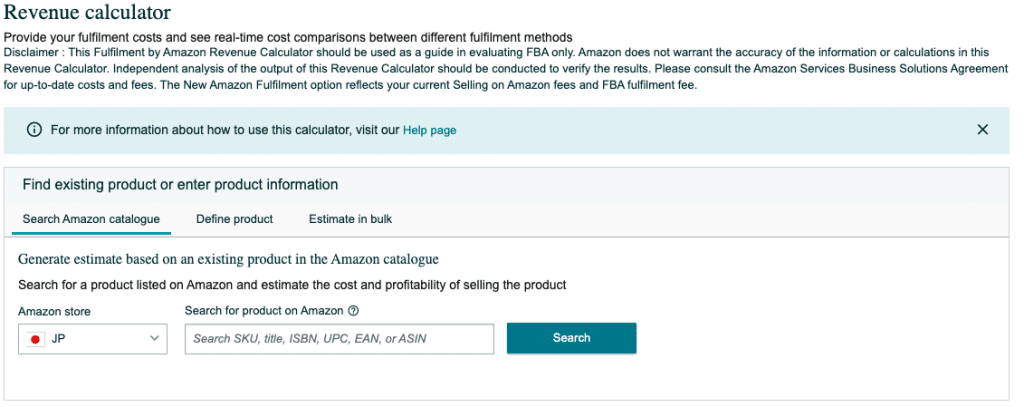
The Amazon FBA Calculator is a powerful tool that helps Amazon sellers estimate the costs, profits, and margins for a product they want to sell on Amazon. It is a free tool provided by Amazon that allows sellers to calculate the fees associated with selling a product on Amazon, including FBA fees, referral fees, and shipping fees.
The purpose of the Amazon FBA Calculator is to help sellers determine the profitability of a product before they list it for sale on Amazon. By using the FBA Calculator, sellers can estimate the net proceeds they will receive from selling a product on Amazon, taking into account all the fees associated with selling on Amazon.
The Amazon FBA Calculator benefits Amazon sellers in several ways. First, it helps sellers avoid listing products that are not profitable. By using the FBA Calculator to estimate the net proceeds of a product, sellers can determine whether it is worth selling on Amazon or not. Second, it helps sellers price their products competitively. By knowing the fees associated with selling on Amazon, sellers can price their products in a way that is competitive with other sellers while still maintaining a profitable margin.
Accessing and Navigating the Amazon FBA Calculator
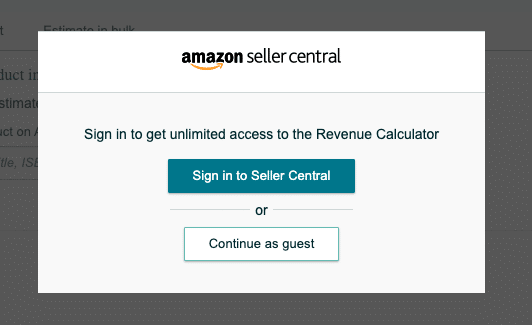
If you’re an Amazon seller looking to calculate your profits, the FBA (Fulfillment by Amazon) calculator is a valuable tool.
Here’s a step-by-step guide on how to find and start using the Amazon FBA Calculator:
- Log in to your Amazon Seller Central account.
- Click on the “Inventory” tab in the top menu and select “Manage Inventory” from the dropdown menu.
- Locate the product you want to calculate profits for and click on the dropdown arrow on the right side of the product listing.
- Click on “Edit” from the dropdown menu.
- Scroll down to the “Offer” section and click on “Calculate Fulfillment Costs” next to the “Fulfillment Channel” option.
- This will take you to the FBA Calculator page where you can enter the product information to calculate your profits.
The FBA Calculator allows you to input various product information such as the selling price, cost of goods sold, and shipping costs. It then calculates the FBA fees, shipping fees, and other expenses to give you an estimate of your profit margin.
Additionally, you can use the FBA Calculator to compare the profitability of different products and make informed decisions about which products to sell on Amazon.
How to Use the Amazon FBA Calculator for Profit Analysis
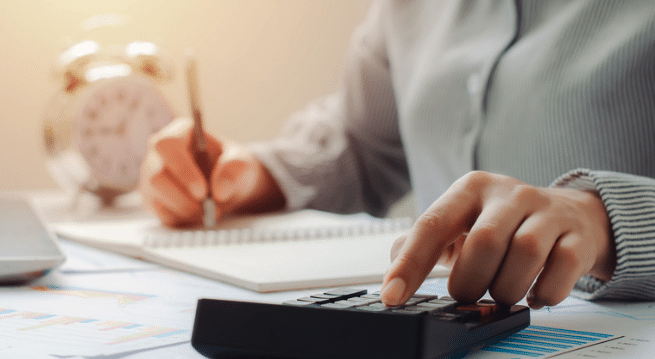
To use the Amazon FBA Calculator is easy. To get started, simply enter the SKU, ISBN, UPC, EAN, ASIN, or title of the product you want to research and click “Search”.
The FBA Calculator will then provide you with an estimate of the fees associated with selling the product on Amazon, as well as the net proceeds you will receive from the sale.
Here are the steps to follow when using the tool:
- Enter Product Information: Start by entering the product’s SKU, ISBN, UPC, EAN, ASIN, or title in the search bar. If the product is already listed in Amazon stores, you can select it from the list that appears. If not, you can enter the product details manually.
- Enter Product Costs: Enter the product’s cost, shipping cost, and any other costs associated with the product. You can also adjust the product price to see how it affects your profits.
- Enter Other Variables: Enter other variables such as the product’s weight and dimensions, and the number of units you plan to sell.
- Calculate Potential Profits and Fees: Once you’ve entered all the necessary information, click the “Calculate” button to see the estimated profits and fees. The calculator will show you the estimated Amazon referral fee, fulfillment fee, and total fees. You can also see the estimated profit margin, net profit, and ROI.
It’s important to note that the FBA Calculator only provides estimates and not exact figures. Actual fees and profits may vary depending on various factors such as the product’s category, size, weight, and location.
Understanding Your Amazon FBA Fees with the Calculator
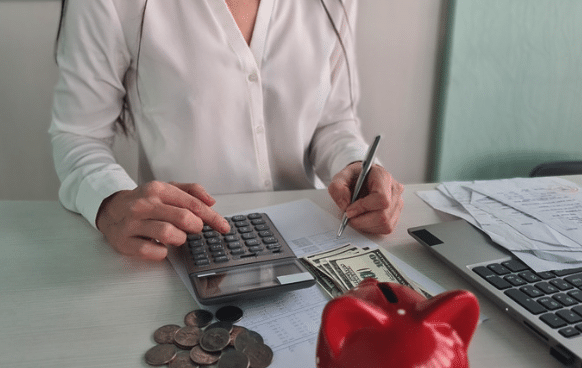
As an Amazon FBA seller, it is important to understand the fees associated with using the FBA program. The FBA Revenue Calculator is a tool that can help you estimate the costs and profits of your products.
The FBA fees are broken down into several categories, including:
- Referral Fees – Referral fees are a percentage of the product’s sale price and vary by category.
- Fulfillment Fees – Fulfillment fees are based on the size and weight of the product and the shipping distance.
- Storage Fees – Storage fees are charged based on the volume of your inventory and the time it spends in Amazon’s warehouses.
By using the FBA Revenue Calculator, you can estimate the total cost of selling your product on Amazon, including all of these fees. This can help you determine the optimal price for your product and ensure that you are making a profit.
In addition to helping you understand the fees associated with selling on Amazon, the FBA Revenue Calculator can also help you compare the costs of using FBA versus fulfilling orders yourself. By entering the cost of shipping and handling orders yourself, you can compare the total cost of using FBA versus fulfilling orders yourself.
The 3 Benefits of Using the Amazon FBA Calculator for Your Business

The Amazon FBA Calculator is an essential tool that can help you make informed decisions about your business.
Here are 3 benefits of using the calculator for your business:
1. Pricing Products
One of the most significant benefits of using the Amazon FBA Calculator is that it can help you price your products accurately. By entering the cost of your product, shipping fees, and other expenses, the calculator can provide you with an estimate of your profits. This information can be used to determine the best price for your products, ensuring that you make a profit while remaining competitive.
2. Choosing Products to Sell
The Amazon FBA Calculator can also help you choose the best products to sell on Amazon. By entering the cost of the product, shipping fees, and other expenses, you can determine the profitability of a particular product. This information can be used to identify products that offer the highest profit margins, allowing you to focus on products that are more likely to generate revenue.
3. Managing Costs
The Amazon FBA Calculator can also help you manage your costs more effectively. By providing you with an estimate of your profits, you can identify areas where you can reduce costs, such as shipping fees or product costs. This information can be used to optimize your operations, ensuring that you are running your business as efficiently as possible.
Using the FBA Revenue Calculator for Analyzing Margin Impact

To use the FBA Revenue Calculator for analyzing margin impact, you need to enter the product details such as the ASIN, the product price, and the cost of goods sold (COGS). Once you have entered all the required information, the calculator will show you the estimated profit margin for your product.
The FBA Revenue Calculator is a useful tool for analyzing your profit margin because it takes into account all the applicable fees, including Amazon referral and closing fees, FBA pick and pack fees, and FBA weight handling charges. By analyzing your profit margin, you can determine if a product is worth selling on Amazon or if you need to adjust your pricing strategy.
Here is an example of how to use the FBA Revenue Calculator for analyzing margin impact:
Suppose you are selling a product on Amazon for $25, and the COGS is $10. The FBA Revenue Calculator estimates that the Amazon referral and closing fees are $3.75, the FBA pick and pack fees are $3.30, and the FBA weight handling charges are $1.50. Based on this information, the estimated profit margin for your product is $6.45.
By using the FBA Revenue Calculator for analyzing margin impact, you can make informed decisions about your pricing strategy and determine which products are worth selling on Amazon.
Tips and Best Practices for Maximizing the Use of the Amazon FBA Calculator
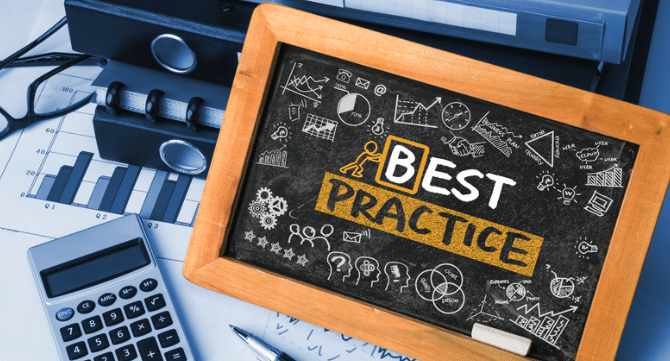
If you’re an Amazon seller looking to make the most of the FBA program, the Amazon FBA Calculator is an essential tool to help you estimate your potential fees and profit margins. To help you get the most out of this tool, here are some tips and best practices to keep in mind:
- Regularly Update Cost Inputs: Keep your cost inputs up to date, including product cost, shipping cost, and other relevant expenses. This will give you a more accurate estimate of your potential profits and help you make informed decisions about your product pricing.
- Consider Long-Term Storage Fees: When using the FBA Calculator, don’t forget to take into account long-term storage fees. These fees can add up quickly, so it’s important to factor them into your pricing strategy.
- Use Multiple Scenarios: Don’t rely on a single scenario when using the FBA Calculator. Instead, run multiple scenarios with different prices, costs, and other variables to get a more comprehensive view of your potential profits.
- Keep an Eye on Competitors: Keep an eye on your competitors’ pricing and adjust your prices accordingly. The FBA Calculator can help you estimate your potential profits at different price points, so use this information to stay competitive.
- Use the FBA Revenue Calculator: The FBA Revenue Calculator is another useful tool that can help you estimate your potential profits and fees. Use it in conjunction with the FBA Calculator to get a more complete picture of your potential profits.
Common Mistakes to Avoid When Using the Amazon FBA Calculator
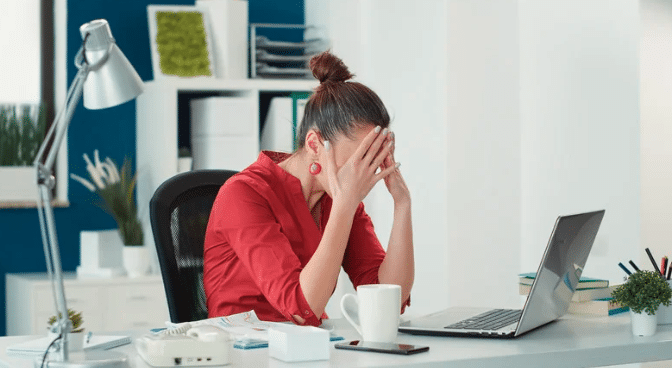
Using the Amazon FBA calculator can be a great way to estimate your potential profits and expenses when using the FBA program. However, there are some common mistakes that sellers make when using the calculator that can lead to inaccurate calculations. Here are some of the most frequent errors and how to avoid them:
- Neglecting to factor in all applicable fees: One of the most significant mistakes that sellers make when using the FBA calculator is not including all applicable fees. Make sure to factor in all fees, including COGS, Amazon referral and closing fees, FBA pick and pack fees, and FBA weight handling charges. Not doing so can lead to inaccurate profit estimates.
- Using incorrect product information: Another common mistake is using incorrect product information. Ensure that you enter the correct product information, including the product’s weight, dimensions, and category. Using incorrect information can lead to inaccurate shipping and storage fees.
- Not considering the difference between individual and professional plans: Amazon offers two plans for sellers, an individual plan and a professional plan. The individual plan costs $0.99 per item sold, while the professional plan costs $39.99 per month. Make sure you consider the difference between these plans when using the FBA calculator, as it can significantly impact your profits.
- Failing to update product information: Finally, make sure to update your product information regularly. If your product’s weight, dimensions, or category changes, make sure to update the information in the FBA calculator. Failing to do so can lead to inaccurate profit estimates.
Conclusion
Using the Amazon FBA Calculator helps you figure out the best way to send orders on Amazon. It’s simple to use and gives clear information, helping you make a good decision for your business’s future.
By using this tool to find products that will make you money on Amazon, you can really improve your Amazon business.
Important Note:
Listen to the Seller Session Podcasts to learn more about selling on Amazon. They are hosted by Danny McMillan, who has a lot of experience selling on Amazon and helped start a company called DataBril. These podcasts can help you get better at your Amazon business.
Frequently Asked Questions
Is Amazon FBA Calculator Free?
Yes, Amazon FBA Calculator is a free tool provided by Amazon to help sellers calculate the fees associated with selling their products through the Fulfilled by Amazon (FBA) program. The tool is available to all registered Amazon sellers, and it is easy to access and use.
How Much Does an Amazon FBA Make?
The amount of money that an Amazon FBA seller can make varies depending on several factors, such as the product’s selling price, the cost of goods sold, and the FBA fees. However, many Amazon FBA sellers are able to generate a significant income by selling popular products through the platform.
How to Accurately Calculate Amazon FBA Fees?
To accurately calculate the fees associated with selling a product through Amazon FBA, you can use the Amazon FBA Calculator. This tool takes into account several factors, such as the product’s dimensions, weight, and selling price, to provide an estimate of the fees associated with selling the product through the FBA program.
Is Amazon FBA Selling Easy?
Selling products through Amazon FBA can be a great way to generate income, but it does require some effort and knowledge. To be successful, you will need to research the market, identify profitable products, and optimize your listings to attract buyers. However, with the right strategy and tools, selling through Amazon FBA can be a lucrative and rewarding business.
Final Thoughts
The Amazon FBA Calculator is an essential tool for any Amazon seller looking to make informed business decisions. By using this tool, sellers can accurately calculate the fees associated with selling their products through the FBA program, allowing them to make informed decisions about pricing, product selection, and profitability. Whether you are a new or experienced Amazon seller, the Amazon FBA Calculator is a valuable resource that can help you succeed in the competitive world of e-commerce.



