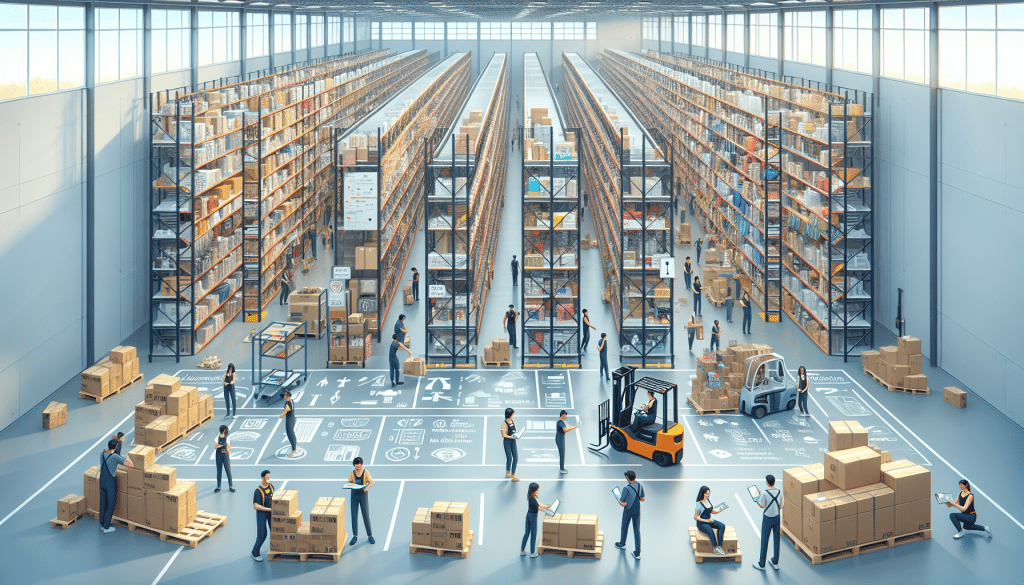As an Amazon seller, being prepared for demand increases is crucial to your success, and Amazon Reserved Inventory is the ace up your sleeve. This tool allows you to earmark products for key periods, ensuring you have the necessary stock when buyers are flocking online. Mastering its use can be the difference between a sold-out season and missed opportunities.
In this blog, we explore how Amazon Reserved Inventory can create a seamless shopping experience for your customers during the most critical times of the year, from Black Friday to Christmas, and everything in between. We’ll outline actionable strategies that can help you minimize stockouts, maximize sales, and stay competitive.
Learn the benefits of leveraging this feature to optimize your inventory management and keep your business thriving, no matter the season’s demand.
What is Amazon Reserved Inventory?
Amazon Reserved Inventory is a feature that allows sellers to reserve a certain amount of inventory for future use. This feature is particularly useful for sellers who have seasonal products or anticipate a surge in demand for a particular item.
Reserved inventory is not available for sale on Amazon until the seller decides to release it. This means that sellers can ensure they have enough inventory to meet demand without worrying about overselling or running out of stock.
Types of Reserved Inventory

There are two types of reserved inventory:
- Fixed Quantity: This type of reserved inventory allows sellers to reserve a specific quantity of a product for a set period of time. Once the reservation period ends, the inventory is automatically released back into the seller’s available inventory.
- Fixed Time: This type of reserved inventory allows sellers to reserve inventory for a specific period of time. The quantity of inventory reserved can vary based on demand, but the reservation period is fixed.
Sellers can use a combination of these two types of reserved inventory to ensure they have enough stock to meet demand during peak selling periods.
How to Manage Reserved Inventory
Amazon Reserved Inventory allows you to reserve a certain amount of inventory for a specific time period. This feature can be used to ensure that you have enough inventory to meet your customers’ demand during peak seasons or promotions. To manage your reserved inventory, you can use the Inventory Allocation feature.
Inventory Allocation allows you to allocate inventory to specific ASINs, marketplaces, and fulfillment centers. This feature can be accessed through the Reserved Inventory Dashboard. You can also use the Inventory Allocation API to manage your reserved inventory programmatically.
Inventory Performance
To ensure that your reserved inventory is performing well, you can use the Inventory Performance feature. This feature provides you with metrics such as inventory health and stranded inventory. You can use this information to optimize your inventory allocation and improve your overall inventory performance.
The Inventory Performance feature also allows you to set alerts for specific inventory performance metrics. This can help you quickly identify and address any issues with your reserved inventory.
Impact on Sellers
As a seller on Amazon, the introduction of reserved inventory could have a significant impact on your business. In this section, we will discuss the financial implications of reserved inventory and how it affects your inventory planning.
Financial Implications
Reserved inventory can positively or negatively impact your financials, depending on how you manage it. On one hand, it can help you secure inventory for future sales and avoid stockouts. On the other hand, it ties up your capital and reduces your available inventory for current sales.
To manage your reserved inventory effectively, you need to have a good understanding of your sales patterns and forecast future demand. This will help you determine how much inventory you need to reserve and for how long.
Inventory Planning
Reserved inventory requires careful planning to ensure that you have enough inventory available for current sales while also reserving enough for future sales. This requires a delicate balance between inventory management and forecasting.
One way to manage your reserved inventory effectively is to use Amazon’s inventory planning tools. These tools can help you determine the optimal amount of inventory to reserve based on your sales history and forecasted demand.
In addition, you can use Amazon’s reports to track your reserved inventory and adjust your inventory planning strategy accordingly. This will help you avoid stockouts and ensure that you have enough inventory available to meet customer demand.
Troubleshooting Common Issues

Discrepancies in Reserved Inventory
If you notice discrepancies in your reserved inventory, such as the number of units reserved not matching the number of units actually available, there are a few things you can do to troubleshoot the issue.
First, check if there are any pending shipments or unfulfilled orders that may be affecting your reserved inventory. If so, you may need to wait until those orders are fulfilled before your reserved inventory is updated.
If there are no pending shipments or unfulfilled orders, you can try refreshing your reserved inventory report or contacting Amazon support for further assistance.
Delays in Inventory Unreservation
If you are experiencing delays in unreserving your inventory, there are a few things you can do to troubleshoot the issue.
First, check if there are any pending shipments or unfulfilled orders that may be affecting your ability to unreserve inventory. If so, you may need to wait until those orders are fulfilled before your reserved inventory is released.
If there are no pending shipments or unfulfilled orders, you can try manually unreserving the inventory or contacting Amazon support for further assistance. It is also important to note that there may be delays in the unreservation process due to system issues or high traffic volumes, so it is best to be patient and check back periodically.
Best Practices for Sellers
When it comes to managing your Amazon inventory, it’s important to keep an eye on your reserved inventory levels. This can help you avoid stockouts and ensure that you always have enough inventory on hand to meet demand. Here are some best practices for sellers to follow:
Monitoring Reserved Inventory Levels
One of the most important things you can do as a seller is to monitor your reserved inventory levels closely. This will help you avoid running out of stock and ensure that you always have enough inventory on hand to meet demand.
To monitor your reserved inventory levels, you can use the Inventory Performance Index (IPI) dashboard in Seller Central. This dashboard provides a snapshot of your inventory health, including your reserved inventory levels.
Strategies for Reducing Reserved Inventory
If you find that your reserved inventory levels are too high, there are several strategies you can use to reduce them. Here are a few to consider:
- Improve your forecasting: By improving your forecasting accuracy, you can reduce the amount of inventory you need to reserve. This can be done by analyzing sales data, monitoring trends, and using forecasting tools.
- Adjust your pricing: If you find that you have too much inventory reserved for a particular product, you may want to consider adjusting your pricing. Lowering your price can help you sell through your inventory more quickly, reducing the amount of inventory you need to reserve.
- Run promotions: Running promotions such as sales or discounts can also help you sell through your inventory more quickly, reducing the amount of inventory you need to reserve.
Conclusion
The ability to secure stock for peak seasons is a strategic advantage that can elevate your business to new heights. Don’t let your sales dwindle due to inventory mishaps during crucial selling periods. Embracing Amazon Reserved Inventory enables you to stay consistently ahead in a marketplace that doesn’t sleep. It’s not just about maintaining inventory but about strategic foresight—anticipating consumer trends and securing your supply chain against potential disruptions.
By optimizing your inventory in advance, you can avoid the common pitfalls that befall even seasoned sellers, like last-minute scrambling or losing out to competitors with better stock preparation. This level of control empowers you to commit to marketing campaigns and promotions with confidence, knowing you have the backup to meet the surge in demand. Take command of your stock levels with Amazon Reserved Inventory and turn peak seasons into peak performances.
For further insights on how to visually captivate your audience and turn browsing into buying, check out our guide on creating the best Amazon storefronts. Elevate your Amazon presence today and watch your business grow!
Frequently Asked Questions
What is reserved inventory on Amazon?
Reserved inventory on Amazon refers to the stock that is temporarily unavailable for sale. Amazon reserves inventory for various reasons, such as processing customer returns, fulfilling open orders, or conducting quality checks.
Why is my stock reserved on Amazon?
Your stock may be reserved on Amazon for several reasons, including customer returns, open orders, quality checks, or inventory transfers. Amazon reserves inventory to ensure that the products are available when needed and to maintain a high level of customer satisfaction.
How do I remove reserved inventory from Amazon FBA?
You cannot manually remove reserved inventory from Amazon FBA. Once the inventory is reserved, it will remain in that status until the reason for reservation is resolved. For example, if the inventory is reserved for customer returns, it will become available for sale once the returns are processed.
How do I run a reserved inventory report on Amazon?
To run a reserved inventory report on Amazon, go to the Reports tab in your seller account, select Fulfillment, and then click on Reserved Inventory. This report will show you the quantity and reason for the reserved inventory.
What does Amazon FC processing mean?
Amazon FC processing refers to the time it takes for Amazon to process your inventory once it arrives at their fulfillment center. During this time, your inventory may be marked as “FC processing” and cannot be sold until the processing is complete.
Can I sell products that are currently marked as reserved inventory on Amazon?
No, you cannot sell products that are currently marked as reserved inventory on Amazon. These products are temporarily unavailable for sale and will remain in that status until the reason for reservation is resolved.